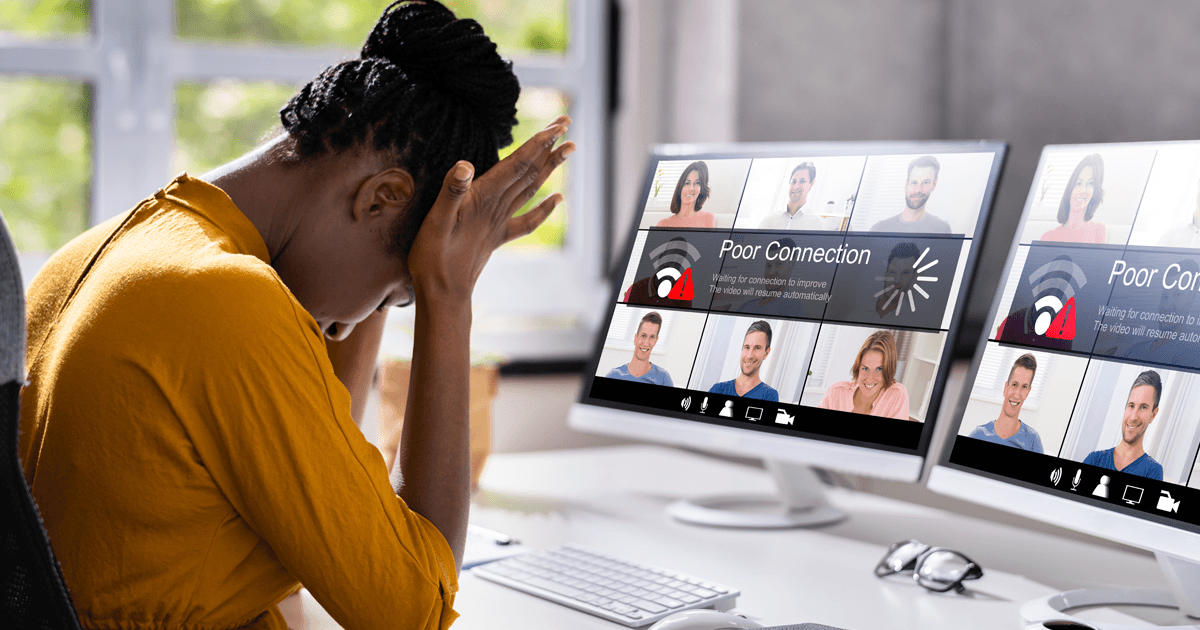Avoid network jitter with a high-speed VPN.
Transportation is crucial to any network. When using computer networks or the internet, it’s easy to forget that data must physically travel across distances. Everything feels instantaneous—until there’s a delay. You only notice the distance data travels when you encounter lag. A loading screen is a clear sign that the information you requested is still in transit. This brings us to the topic of network jitter.
If you’ve ever played an online video game or been on a Zoom call and experienced a lag, you might have encountered some network jitter. It occurs when data packets are received at varying speeds, causing a noticeable time disruption in your connection.
This post will get a little technical. We’ll define some computer and network terms. By the end of this article, you should have a deeper understanding of how computer networks work.
So… what is network jitter, anyway?
Understanding ping, latency, and jitter
To understand jitter, you also must understand latency and ping. You need three definitions to understand one.
- Ping refers to a signal sent from one device to another over the internet, which measures the round-trip time for data to travel to the destination (like a web server) and back. Think of a ping as a digital “knock” to see how long it takes for a response.
- Latency is the total time it takes for data to travel from the source to the destination and back, typically measured in milliseconds. It represents the delay before a transfer of data begins following an instruction. For example, latency is the time between when you click a link and when the server responds.
- Jitter measures the variation in the time it takes for packets of data (pings) to be delivered. While latency is the average delay, jitter is the inconsistency or fluctuation in that delay. If data packets are sent at irregular intervals or arrive at different speeds, it causes jitter, resulting in disruptions during video calls or online gaming.
Tying it all together: Latency refers to the total time delay, ping measures the round-trip time of individual data packets, and jitter reflects the inconsistency in the timing of those packets.
When someone complains about poor latency, they are essentially complaining that the variation in network pings is causing a noticeable jitter to the network.
In non-technical terms, you might call it a lag.
“Can you hear me now?”
We’ve all experienced a significant time delay in a Zoom call. Everyone talks over one another. The interruption frustrates every speaker and listener. Faces freeze. Someone is dropped from the call.
Or maybe you’ve played some online video games. Suddenly, your screen starts glitching and freezing. You’re no longer “live” because the match is happening around you faster than your network can process. You’re at a significant disadvantage.
These are the repercussions of high latency and jitter. While latency refers to the overall delay, jitter is what causes the inconsistency in data arrival, leading to those disruptive lags.
If you’re browsing the web without needing a live element, you won’t notice most network jitters. Most of the internet (from social media feeds and news sites to analytics dashboards) doesn’t rely on real-time, low-latency connections. It’s only during live calls and gameplay that jitters play a significant role in your experience of the web.
How to fix network jitter
You might be asking if anything can be done about network jitter. Fortunately, yes, you can take a few steps to improve network latency. Here are the most important ones:
Unplug your router
Any IT expert will tell you a surprising number of technical problems can be solved by turning the troubled technology off and back on. Reset it. This is true of network jitters.
Unplug your network router and wait a minute or two. Plug it back into the wall. When your internet restarts, often this simple gesture is enough to greatly improve web speeds—and eliminate jitters. If that doesn’t work, try the next options on our list.
Reduce network congestion, improve bandwidth
Sometimes network latency is caused by too much information being sent to and from your network. You’re on a Zoom call at the same time that you’re streaming a video and playing a video game. That might be a lot of activity for your network. Try disconnecting from one or more of these high-data activities. This will prioritize the bandwidth for your most important internet activity, thereby (hopefully) reducing network jitters.
Eliminate invisible background congestion
Sometimes you don’t even realize all the apps and programs that are quietly accessing the internet in the background of your device. On the same note as the previous point, this can lead to network jitters.
Open your Task Manager to see which programs are running in the background. Close any apps that might be “clogging” up your network.
Connect to an ethernet cable
No matter the quality of your WiFi network, you’ll almost always achieve better latency (and fewer network jitters) by connecting your device to the internet via an ethernet cable. Wireless internet is a luxury of the modern world. But even today, nothing beats the speed and performance of literally plugging into the web.
Invest in greater bandwidth
Maybe your problem is simply that you need more internet bandwidth than you have. The easy way to tell this is to run a network speed check. If the pings are relatively fast compared to your available bandwidth, and you’re still experiencing network jitters, then it may be time to pay for increased bandwidth. Call up your internet service provider.
Choose a fast VPN
Why do we know so much about latency, jitters, and network speeds? Because network speed is one of the main competitive advantages of using IPVanish.
VPN stands for virtual private network. It’s a cybersecurity tool that encrypts your data and helps protect your privacy online. Not all VPNs are created equal, though.
Some are known for significantly slowing down your speed, leading to a noticeable network jitter that makes streaming videos, calls, and games difficult. IPVanish is a top VPN for all those activities, however, from gaming to streaming and beyond.