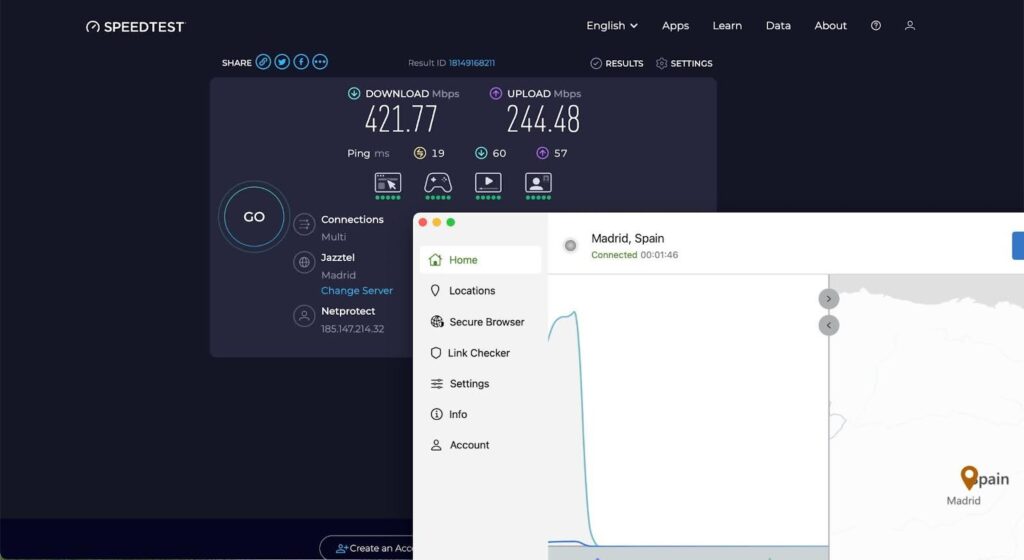Can’t decide whether IPVanish or Surfshark is the right VPN for you? Find out everything there is to know about the two VPNs as we compare speed, security, features, and more.
IPVanish and Surfshark share a few things in common. Both have generous server networks, use the high-speed WireGuard® protocol, and have unlimited simultaneous connection allowances. Yet only one of the two offers phone support, lets you choose a specific server, or see each server’s ping and load.
This VPN comparison puts IPVanish and Surfshark head-to-head, exploring everything they have to offer. Our comprehensive VPN testing process sees us measure server speeds, run DNS and IP leak tests, and attempt to access streaming services including Netflix and BBC iPlayer. Ultimately, we aim to find out which VPN, IPVanish or Surfshark, gives you more.
At a glance: IPVanish vs Surfshark
Let’s compare IPVanish and Surfshark’s core features:
| Feature | IPVanish | Surfshark |
| Lowest monthly price | $2.19/month | $1.99/month |
| Money-back guarantee | 30 days | 30 days |
| Server locations | 110 countries | 100 countries |
| Number of servers | 3,100+ | 3,200+ |
| RAM-only servers | ✅ | ✅ |
| Simultaneous connections | Unlimited | Unlimited |
| Protocols | WireGuard, OpenVPN, IKEv2, IPSec | WireGuard, OpenVPN, IKEv2 |
| Encryption | AES 256-bit, ChaCha20 | AES 256-bit, ChaCha20 |
| Speed retention | 96% retained (WireGuard) | 94% retained |
| Ad blocker | ✅ (Threat Protection) | ✅ |
| Malicious site warning | ✅ (Threat Protection) | ⚠️ Not included with the lowest monthly plan price |
| No-logs policy | ✅ | ✅ |
| Independent audits | ✅ | ✅ |
| Customer support | Yes (24/7 live chat, phone, email) | Yes (live chat & email) |
| Operating systems | Windows, macOS, iOS, Android, Linux (CLI), Chromebook, Fire TV, Android TV, Apple TV, Apple Vision Pro, routers | Windows, macOS, Android, iOS, Linux |
| Cloud Storage | ✅ | ❌ |
| Secure Browser | ✅ | ❌ |
| eSIM data | ✅ | ✅ |
| Malicious URL scans | ✅ (Link Checker & QR Code Checker) | ❌ |
Server network and locations: IPVanish vs Surfshark
The ideal VPN server network offers servers near your physical location for the fastest possible connection. It should have servers worldwide so that you can get past throttling restrictions on content – something that’s particularly common with streaming platforms on certain networks – but which can also impact betting platforms, banking apps, and news sites.
Fortunately, IPVanish and Surfshark meet the above requirements, offering similarly-sized server networks. At present, IPVanish has over 3,100 servers in over 110 countries (140 locations in all). Surfshark has more than 3,000 servers in 100 countries. There are no restrictions on how you can use their networks either, as all servers are P2P-friendly.
IPVanish currently has servers in more countries. It’s the only one of the two to provide servers in Guatemala, Jersey, Papua New Guinea, and Trinidad & Tobago, for example. IPVanish, therefore, gives you greater flexibility as to the location you connect to.
Although Surfshark offers slightly more servers, it’s not necessarily an indication of a superior VPN network. Indeed, IPVanish pointed out its focus on VPN performance instead of server counts in a June 2025 blog post. With an increasing number of 50 Gbps RAM-only servers, IPVanish is prioritizing quality over quantity.
Connection speed: IPVanish vs Surfshark
When you connect to a VPN server, you can usually expect a slower connection. This is due to the VPN routing your internet traffic through a secure, encrypted tunnel to the VPN server, before forwarding it to its destination (the website or service you’re accessing).
The fastest VPNs use high-speed, lightweight protocols and offer unlimited bandwidth, minimizing any speed loss. IPVanish and Surfshark use WireGuard, an open-source protocol known for facilitating fast VPN server speeds.
When I connected to an IPVanish local to me, I registered speeds of 421 Mbps, which was impressive given my base connection speed of 435 Mbps – a difference of just 3%. Surfshark’s speeds came in slightly slower at 410 Mbps.

Of course, the further the server is from your actual location, the greater the distance your data has to travel. This tends to result in slower connection speeds. This makes IPVanish’s performance all the more impressive. I connected to an IPVanish server in New York City, some 3,700 miles away, registering 496 Mbps. That proved faster than my local server and 14% faster than my base connection. Surfshark’s New York City server measured 373 Mbps in comparison.

Overall, IPVanish was the faster VPN of the two. Still, VPN server speeds fluctuate, and results can vary from test to test. This is in big part due to the many influencing factors, including your base connection, the distance between the VPN server and your location, the VPN protocol, and the server load.
Features: IPVanish vs Surfshark
IPVanish and Surfshark aren’t just VPN services. With their generous selection of additional features, they’re nearer full security suites, offering comprehensive protection against an array of threats. Your subscription plan determines which features you have access to. For its part, IPVanish has only two subscription tiers, but Surfshark has three.
Surfshark’s base plan, Starter, includes an ad blocker, split tunneling (for choosing which apps can bypass the VPN connection), and MultiHop, which routes your traffic via two VPN servers for an extra layer of encryption. One feature unique to Surfshark and available in all plans is Alternative ID. This lets you generate alternative personal information to protect your real data.
Surfshark’s One plan adds antivirus protection, dark web monitoring, and a private search engine. The highest tier, One+, includes access to Incogni, Surfshark’s personal data removal service. However, this feature is only available to US, UK, EU, Swiss, and Canadian residents.
IPVanish has recently introduced several new features of its own, a number of which are available to all users, regardless of subscription level. Like Surfshark, IPVanish offers split tunneling as well as Double Hop (Double VPN) servers. The base Essential plan also includes Threat Protection, a feature that blocks ads, trackers, and malicious websites..
IPVanish subscribers receive a eSIM data gift to new subscribers, which increases to 5 GB with the Advanced plan. Advanced subscribers also benefit from the latest additions to IPVanish’s feature lineup, which include Secure Browser service and up to 1 TB of Cloud Storage.
Streaming and unblocking: IPVanish vs Surfshark
Netflix recommends a connection of 5 Mbps or higher for streaming content in 1080p HD, and at least 15 Mbps for 4K. Not all VPNs, particularly free VPNs, are fast enough for streaming, but IPVanish and Surfshark certainly are. In fact, their speeds make them highly capable for other bandwidth-heavy tasks, whether that’s online gaming, torrenting, or video-calling.
Thanks to their use of the WireGuard protocol, plenty of server locations, and unlimited bandwidth, the two VPNs allow for seamless, lag-free streaming. The closer the server to your physical location, the faster and more stable the connection is likely to be, reducing the risk of performance problems when streaming.
When you travel abroad on vacation or a work trip, you may find you can no longer access your preferred websites or services. This is where a VPN’s unblocking can come in useful. By hiding your real IP address and assigning you a new, temporary one in a location of your choosing, a VPN allows you to spoof your location.
IPVanish and Surfshark both excel at connecting to popular streaming services. To verify the two VPNs are as reliable as ever, I tested them against the likes of Netflix, Amazon Prime Video, BBC iPlayer, Disney+, and Hulu. Most times, they worked at the first time of asking.

On rare occasions, I had to switch servers to change my IP address, likely because the previous IP address was blacklisted. One area in which IPVanish does have an edge is that it lets you select specific servers and see their load and ping. This makes it that much easier to find the perfect streaming server.
Both VPN services offer obfuscation. Surfshark does this by default through the OpenVPN protocol, while IPVanish has a Scramble option, which helps hide OpenVPN traffic. As such, it’s possible to use either VPN to unblock the internet in countries that impose online censorship.
Security and privacy: IPVanish vs Surfshark
A VPN encrypts your internet traffic, preventing hackers and snoopers from intercepting it. This is all the more essential when you have sensitive data to protect and when using public Wi-Fi networks, which tend to have more vulnerabilities. With IPVanish and Surfshark, you can choose between 256-bit AES encryption with OpenVPN or ChaCha20 via WireGuard. Both are considered highly secure encryption algorithms.
Another key feature provided by both VPNs is a kill switch. This cuts your internet traffic in the event that the VPN connection fails, preventing your data from being exposed. Not all VPN kill switches are created equally. To test the reliability of the kill switches of IPVanish and Surfshark, I simulated internet disconnections, finding that neither VPN leaked my real IP address.
DNS leak protection is also included with IPVanish and Surfshark subscriptions. All DNS queries are routed via the VPN tunnel, preventing your ISP seeing what you’re doing online – especially important if you’re torrenting or in a country in which you have limited online freedom.

Encryption, DNS leak protection, and a kill switch is often the extent of many VPN security setups but that’s not the case for IPVanish or Surfshark, which offer numerous extra features that provide further safeguarding from threats.
Regardless of the IPVanish or Surfshark subscription tier you choose, you’ll get access to their ad-blocking feature. Surfshark’s ad blocker, CleanWeb, blocked 50% of ads in testing. IPVanish’s ad blocking feature falls under its Threat Protection feature, which blocked an impressive 84% of ads in comparison. Both VPNs are also capable of blocking trackers and malicious sites.

A VPN’s encryption and leak protection are important, but it’s devalued if a VPN is logging your data, such as your browsing activity or IP address. Such information can identify you as a user and may be sold to third parties or otherwise shared with authorities upon request – far from ideal if you’re in a country in which you may face legal repercussions for your online activities.
Fortunately, IPVanish and Surfshark are no-logs VPNs, meaning they don’t keep any data that could be used to identify you. I put their privacy policies under the microscope, but it’s reassuring that IPVanish and Surfshark have had their no-logs claims verified in independent audits, both as recently as 2025. Also worth noting is that both VPNs publish transparency reports detailing the data requests they receive from authorities.
Compatibility and configuration: IPVanish vs Surfshark
What’s great about IPVanish and Surfshark is that, unlike most VPN providers, neither imposes a limit on the number of simultaneous connections you can have. This makes them an excellent choice for users with lots of devices, as well as for sharing protection with family at home.
You’ll find apps for Windows, Mac, Android, iOS, Amazon Fire TV, and Apple TV in both cases. One notable difference is that only Surfshark offers a GUI app for Linux. If you prefer the flexibility of interacting with the command-line interface, you can do so with IPVanish.
Surfshark provides browser extensions. Available for Chrome, Firefox, and Edge, they only secure your browser traffic – not the traffic of your apps. What IPVanish does have is Secure Browser. It’s accessible directly within the IPVanish app and through its browser extensions for Chrome, Edge, and Firefox.

If you want to secure all of your devices at home without having to download and install a VPN app for each, you can manually install IPVanish or Surfshark on your router. Both VPNs provide manual setup guides to make this easier. If this is more complicated than you’d like, you can purchase a pre-configured VPN router pre-installed with their software.
Apps and usability: IPVanish vs Surfshark
The desktop and mobile apps of IPVanish and Surfshark feature handy quick-connect buttons, allowing you to secure your connection with a single click. While both VPNs have server lists, only IPVanish offers a server map. Fully interactive within the desktop apps, it provides another way to find a server.

Another way in which IPVanish apps stand out and offer more flexibility is the fact that you can select specific servers – something that’s just not possible with Surfshark. Further, it’s possible to see each IPVanish server’s ping and load, which is very useful for finding the perfect server. Both VPNs let you add server locations as a favorite, so you can access them even quicker in the future.
Whether using IPVanish or Surfshark, you can filter by the VPNs’ Double Hop (MultiHop) servers for when your traffic requires an extra layer of protection. IPVanish gives the option to filter by RAM-only servers, whereas Surfshark lists Static and Dedicated IP addresses.

Both VPNs have accessible, easy-to-navigate menus via which you can reach the settings page in one click. They make it straightforward to switch up your settings too, with toggle buttons available for many features. Both services excel at explaining their features in a way that isn’t overwhelming for newcomers. However, only IPVanish provides descriptions of the VPN protocols offered.

It’s simple enough to find the additional features on offer within the apps of both IPVanish and Surfshark. For Surfshark, you’ll find the Surfshark Antivirus, Alert, Alternative ID, and Search products all in the menu bar. Likewise, IPVanish’s menu prominently displays its Secure Browser, as well as a Link Checker and QR Code Checker. The fact that you can use Secure Browser within the IPVanish desktop app is hugely convenient, too.
Customer support: IPVanish vs Surfshark
One key difference between the best VPN services and the rest is the presence of customer support. IPVanish and Surfshark tick this box, providing 24/7 support via live chat and email. Yet IPVanish stands out most because it’s one of the very few VPN providers to offer phone support. This is US-based and available Monday to Friday, 9 AM to 5 PM CT.
You can also find support centers on the VPN providers’ websites. These include troubleshooting articles, FAQs, and setup guides. The setup guides are detailed in both cases, providing step-by-step instructions that are easy to follow, along with annotated screenshots. Both VPNs also have a YouTube channel with video setup guides.
Pricing: IPVanish vs Surfshark
There’s plenty of flexibility when it comes to the type of subscription you choose with IPVanish or Surfshark. Both have one-month, one-year, and two-year plans. The biggest difference is that while Surfshark has three different subscription tiers, IPVanish has just two.
Surfshark is priced at $15.45 for just one month of the base Starter plan. That’s more expensive than both IPVanish subscription tiers, with Essential priced at $12.99 a month and Advanced at $14.99 a month. Unlike the one and two-year subscription plans of Surfshark and IPVanish, the one-month plans don’t benefit from discounts. However, they offer greater flexibility in that you don’t have to pay as much upfront and have the flexibility to switch if unsatisfied.

A one-year Surfshark subscription costs $3.19/month for the Starter plan, $3.39/month for Surfshark One, and $6.09/month for One+. IPVanish is priced similarly at $3.33/month for its Essential plan and $4.49/month for its Advanced plan. These plans offer the best balance if you’re looking to make significant savings while not committing for as long as two years.
However, the biggest savings come with the IPVanish and Surfshark two-year subscriptions. On these plans, Surfshark Start is $1.99/month, One is $2.49/month, and One+ is $3.99/month. The IPVanish Essential plan is $2.19/month, whereas the Advanced plan offers the best value of them all, equating to just $3.29/month ($78.96 for the first two years).
Each VPN has a 30-day money-back guarantee. I signed up with both and contacted customer support to request a full refund and had no issues doing so.
IPVanish vs Surfshark: Which gives you more?
There’s a lot to like about IPVanish and Surfshark, which both have large, global server networks, allow unlimited simultaneous connections, and offer features including split tunneling, MultiHop servers, and an ad blocker. Both secure your data and protect your privacy through strong encryption and no-logs policies that have been independently audited.
There are, however, some key differences worth noting. Only Surfshark offers a GUI app for Linux, browser extensions, and antivirus protection. On the other hand, IPVanish offers a lot more flexibility in choosing a server. Not only does it provide more server locations, it lets you select specific servers as well as see their ping and load.
Although IPVanish and Surfshark are among the fastest VPNs available, IPVanish outperformed Surfshark in our speed tests. At times, it was even faster than my base connection. The Threat Protection feature of IPVanish blocked far more ads than Surfshark’s CleanWeb in our ad-blocking test. It’s also the only one of the two to offer phone support.
Despite this, IPVanish is generally more affordable than Surfshark. In particular, the one-month subscription plans of IPVanish cost significantly less, as does its highest-tier Advanced plan when compared to Surfshark One and One+ plans. A 30-day money-back guarantee gives you plenty of time to try IPVanish risk-free.