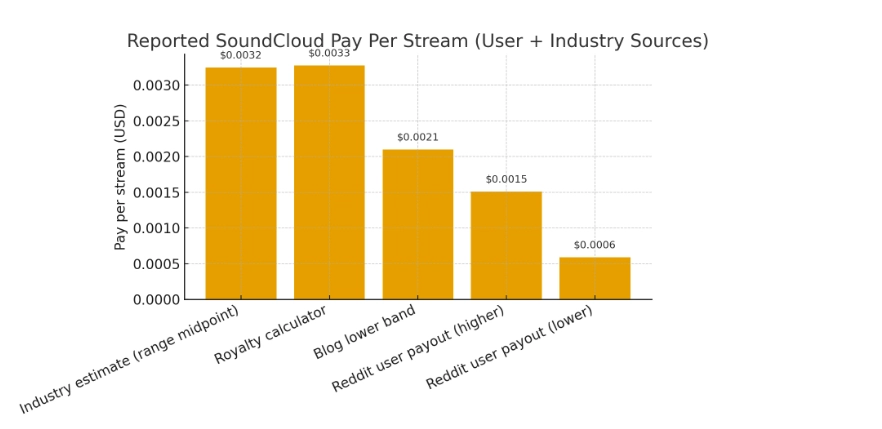SoundCloud has had a big role in launching the careers of many global mega-stars, the likes of Post Malone, Chance the Rapper, and Billie Eilish. With such massive reach, many up-and-coming artists often wonder:
Can you make money on SoundCloud?
I’ve put together this comprehensive guide on how to make money on SoundCloud, covering everything from SoundCloud for Artists plans and fan tips to self-marketing methods. I’ve also included insights and tips from a longtime musician and producer who has diverse experiences in SoundCloud and the music industry as a whole.
Can you make money on SoundCloud?
Yes, you can make money on SoundCloud by monetizing your tracks. SoundCloud pays you a small amount of “fan-powered royalties” every time a listener streams your monetized tracks. Apart from SoundCloud royalties, you can use social media and e-commerce to bump up your earnings potential.
Does SoundCloud pay artists?
SoundCloud pays artists using an innovative monetization model called fan-powered royalties. This model doesn’t pool payouts from all listeners equally, like other platforms do. It actually drives your revenue exclusively from the subscription fees and ad revenue of your listeners.
How much does SoundCloud pay per stream?
SoundCloud pays an unofficial average of about $0.00214 per eligible stream of a monetized track. However, your actual share of SoundCloud royalties depends on your listeners’ ad consumption, their subscription plan, and the listening time you get compared to other artists they stream.
So, if you get 1 million streams per month on SoundCloud, you can expect a monthly total of approximately $2,140. Your balance is updated on a monthly basis. Once earnings reach $25, SoundCloud will auto-deposit them for you.

How to make money on SoundCloud?
The first step to get paid on SoundCloud is to join SoundCloud for Artists (formerly SoundCloud Premier) and pick a subscription plan. You can increase your revenue potential even more by selling your music, drum kits, samples, and merchandise on an online store linked to your SoundCloud profile.
Artists and musicians have been using this approach long before SoundCloud monetization was introduced, and it works.
📌Case in point
Coal Harrison, also known as The Kount, is a successful instrumentalist and a beat maker with 30k+ followers on SoundCloud. This indie artist uses SoundCloud not only to share his music, but also to promote the drumkits and remixes available for purchase on his store.

Here’s how to get paid on Soundcloud:
- Monetize with SoundCloud for Artists
- Add b Buy links to your tracks
- License your music
- Partner with brands
- Enable fan tips
Let’s take a closer look at each of these SoundCloud monetization options.
Monetize with SoundCloud for Artists
The SoundCloud for Artists program has two subscription options: Artist and Artist Pro. An Artist plan costs $39/year, but it limits you to only two monetized tracks per month. Artist Pro, which is priced at $99/year, offers unlimited monetization among other exclusive benefits.
Here’s how to enable SoundCloud monetization:
- Sign-up for SoundCloud for Artists and choose a subscription plan.
- After you reach the SoundCloud for Artists Dashboard, switch to the Monetization tab.
- Follow the steps to set up SoundCloud monetization, which will include your tax information and choice of SoundCloud payout.
- Fill out the monetization form for a track you want to monetize (you can only monetize music you own or have legal rights to). The form will ask for basic details about yourself and the track. You need to repeat this for every track you want to monetize..
- Wait for approval, which takes up to 5 business days on average.
- You will know that your track is monetizing when you see a blue dollar sign ($) under its waveform. Another way is to check the status of the monetized track, which should say “Monetizing”.
How do I withdraw my SoundCloud payment?
Once your SoundCloud earnings reach $25 or higher, they will be automatically deposited via the payout method you’ve selected in your SoundCloud for Artists dashboard. Your balance gets updated every month, but expect a two-month delay in payment since SoundCloud operates under the net 60 term.
Direct sales via Buy links
As an independent artist, it’s up to you to promote and sell your music and brand image. SoundCloud makes this easier by allowing you to add Buy links to your tracks and bio. These links lead traffic directly to your store with a click of a button, turning your listeners into paid customers.
How to create an online store for your music?
To create an online music store, start by choosing a musician-friendly e-commerce platform. I’ve found Sellfy to be an amazing choice for selling music and related products while saving large fees and unnecessary headaches.
Sellfy is an all-in-one e-commerce platform that is easy to set up and use, allowing you to sell your music on SoundCloud (and other products) within minutes. Think of it as a zero-friction bridge between your music and the rest of your brand.
What surprised me the most is that there are no transaction fees, meaning that I get to keep 100% of what I earn. The best part? The revenue is 100% yours to keep!
Here’s how to add a Sellfy Buy link to SoundCloud:
1. Create your Sellfy store
Sellfy allows you to build your ideal store in under five minutes without professional designers or web developers. With just a few clicks in the built-in Store Customizer, your store will look sweeter than a candy shop on Christmas Eve!
Here’s a quick guide to launch your first Sellfy store:
- Create an account, and verify your email address.
- Upload your music (and other products).
- Choose a store theme, and customize it to fit your brand
- Connect payment methods like PayPal or Stripe.
That’s it! You don’t even have to worry about cost at this point, as you get the first 14 days of Sellfy for free.

2. Add Buy links to SoundCloud
There’s nothing left to do but pull in those eager SoundCloud fans to your store by adding Buy links to your SoundCloud tracks. Here’s how to do it:
- Go to the track’s edit page by clicking on the pencil icon below the waveform.
- Switch to the Metadata tab
- Paste the link to your Sellfy store in the Buy-link field.
- Click Save changes, and you’re all set!

This will add a cart icon below the track’s waveform, linking directly to your brand-new store (or any specific product page you’d like to highlight for the selected track).
You can also add the link to your store directly to your SoundCloud bio. Head over to your profile settings and click Edit. Add a link (or links) into the Bio field and click Save changes.

There you go! You now have a fully functioning pipeline, ready to convert eager listeners into satisfied customers.
License your music
Licensing your music unlocks a near-infinite market that is always hungry for fresh harmonies and innovative beats. SoundCloud has 140 million registered users, almost all of whom are consumers. This makes SoundCloud a perfect place to reach customers, whether they are indie filmmakers, animation studios, or advertising agencies.
Here are several strategies to improve the discoverability of your SoundCloud profile:
- Add contact information: Make it easy for potential customers to reach you by including your email address or other means of contact in your profile.
- Tag tracks properly: Select the relevant genre and include additional tags to every track so that they show up in search results.
- Highlight sync-friendly tracks: Use the SoundCloud Spotlight feature to pin sync-friendly tracks at the top of your profile.
Partner with brands
Partnerships between artists and brands are so powerful that they can shape pop culture and affect consumers en masse.
Just look at how the Travis Scott Meal. When McDonald’s launched this meal, it became so successful that some locations ran out of ingredients. And you don’t need to be a superstar to land a paid partnership, either. All you need is for your music to connect with a brand’s target audience, and they will sign that contract faster than they can say “cash”.
Here’s what Bastiaan Buesink, a multi-disciplinary artist who goes by “Buesink”, had to say about his experience with partnerships.
“Take advice, but don’t let it dictate your musical choices. Believe in your own music. You will evolve, and so will the music genres you find your music in.”
Back when Buesink was signed with an agency, the agency was pushing him and his music partner to make more “commercial radio house” songs.
“This didn’t fit our musical choice or DJ set performances at all and made me feel like we were selling out,” he recalls. “Also, we got booked on more mainstream events, and we fit less under those line-ups… In hindsight, all this advice came from a strictly business point of view, not a creative one.”
Enable fan tips
On SoundCloud, users can tip their favorite artists by donating through a Fan support link. To start accepting coffee (or whatever else you’re spending those tips on), you need to manually add a Fan support link to your SoundCloud profile.
Here’s how to enable SoundCloud fan tips:
1. Go to your SoundCloud profile page on a desktop browser and click the Edit button.

2. Navigate to Your links and click Add fan support link

3. Add a link to one of the supported payment platforms

4. Click Save changes

SoundCloud monetization tips
If you’re serious about your career as a musician, there are other steps you should be taking to promote yourself and get your art out there. Here are some additional tips that will help you attract more listeners (and customers).
Grow your social media presence
To transform followers into listeners, you first need to add your SoundCloud profile URL to your social accounts. This is where the real work begins: Share quality content that’s relevant to your audience (behind-the-scenes tours, tutorials, sneak peeks of unreleased music, etc.). Music is a personal thing, so use that human aspect to your advantage by always reading and replying to your fans.
Collaborate with other artists
Unless you’re Hans Zimmer with an endless supply of coffee guzzler helmets, two brilliant musical brains are certainly better than one. Find artists you resonate with and offer to create new music together, remix existing tracks, or even host a YouTube musical channel together!
Here’s a tip about this from Buesink: “Don’t be afraid to ask for help. It’s okay to limit your skills to making music and performing.”
In his experience, artists try to be too many things at once.
“It is nearly impossible also to be a good videographer, editor, marketer, and social media expert and manage (making music and performing) as well.”
Pay attention to SoundCloud Insights
The SoundCloud Insights Overview page is your best friend. Here, you will find important data like how many streams, likes, comments, reposts, and downloads you’re receiving. Keep tabs on how every track is performing and change your strategy to target the right audience, in the right places, at the perfect time.
Use Sellfy’s built-in marketing tools
Sellfy is packed with powerful marketing features that help you attract leads and accelerate your sales cycle. I found the following to be the most helpful:
- Discount codes: Easily create and maintain limited-time offers.
- Email marketing: Keep your customers informed of any product releases or promotions.
- Upselling: Promote attractive deals or related products to the consumer before checkout.
- Affiliate marketing: Reward others to promote your store without buying an ad.
FAQ
How much do SoundCloud rappers make?
SoundCloud rappers make the same average amount per stream as any other artist on SoundCloud. That’s roughly $0.00214 per stream of a monetized track, or about $2.14 for every 1,000 streams. Actual figures change depending on things like listener behavior and ad consumption.
How many followers do I need to make money on SoundCloud?
SoundCloud followers don’t solely dictate your earning potential. While a larger following can boost earnings and royalties, prioritize creating quality music, engaging with your audience and exploring monetization options like Sellfy.
Which countries is SoundCloud monetized in?
SoundCloud monetization is available in over two dozen countries. Examples include the United States, Canada, the United Kingdom, Ireland, Germany, the Netherlands, Australia, New Zealand, and Mexico. Visit the SoundCloud Help Center to see the full list of countries supported for SoundCloud monetization.