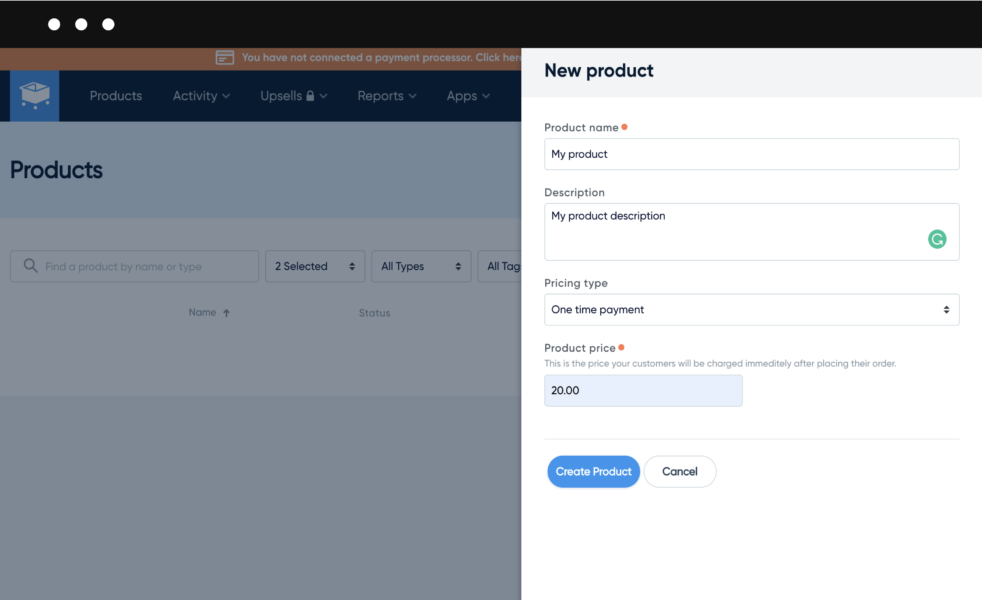With so many eCommerce platforms and shopping cart solutions out there, finding “the one” can still be challenging.
While SamCart slightly stands out among shopping cart software, many creators and digital entrepreneurs are getting spooked by either its price or clunky UI.
Whatever the reason you’re looking for a SamCart alternative—we’ve got you covered as we’ve not only made a list of the best SamCart alternatives but also compared them side by side to help you make the right choice.
Is SamCart worth it?
It really depends on the nature of your business and the products you sell (or plan to sell). But trust me when I say that you can get everything that SamCart offers including all the necessary eCommerce tools, built-in marketing features, and overall better functionality to sell products online, but cheaper. Sometimes much cheaper.
To be fair, SamCart offers a lot of awesome features like conversion-optimized checkout pages, A/B split testing, one-click upsells, reporting, cart abandonment, and an affiliate management center.
The problem is that most of these cool features are available on their most expensive plan, costing you $299 per month.
But ludicrous pricing isn’t the only thing that makes SamCart a questionable choice for someone who’s looking to sell products or services online. In essence, SamCart is nothing more than shopping cart software. It means that you can only build a basic product page instead of a complete online storefront.

This, in turn, creates yet another issue — a lack of customization possibilities. Even when we’re talking about creating a single product page, your customization options mostly depend on the layout of the chosen template.
And as a cherry on top of a very expensive cake comes the user interface that requires you to go back and forth between different sections. Just off the top of my head, understanding why you have to put checkout templates separately from the Design feature is beyond me.

9 best SamCart alternatives
So let me show you the 9 best SamCart alternatives and prove that expensive doesn’t always mean good. We’ll cover their main functionality, explain whom they suit best, as well as cover how they differ from SamCart.
1. Sellfy

We’ve already established that SamCart was built to create nothing more than a one-product checkout page. It means that it won’t be a fit for someone looking to expand their product selection in the future.
Sellfy, on the other hand, is a hassle-free all-in-one eCommerce platform that brings together the best of both worlds. What I mean by this is that Sellfy doesn’t only offer you to draw together a landing page for one product, but also allows you to build a professional-looking online store.
Moreover, developed initially as a service for selling digital products, Sellfy is perfect for selling digital files and subscriptions. But don’t get me wrong, you can sell just about anything from your Sellfy store including physical, and even print-on-demand goods—all from one place.
In addition to that, Sellfy also has a set of powerful marketing tools, beautiful pre-made store themes, an easy-to-use store customizer, built-in store analytics, and a host of useful app integrations.
SamCart vs. Sellfy: Core features
1. You can actually build an online store Sellfy
The main difference between these two platforms is that SamCart doesn’t let you build your own online store. In comparison, Sellfy provides all the necessary tools to launch and grow your online business—hosting, online storefront, customization possibilities, built-in marketing tools, store/checkout embed functionality, etc.
2. More customization
SamCarts checkout page builder appears quite basic and clunky compared to Sellfy’s advanced store customizer. Similar to SamCart, Sellfy allows you to either choose one of the pre-made themes (they all are free) or build a brand new online store from scratch—no coding, just drag and drop.

3. Fantastic customer support
There’s nothing more important than good customer support when it comes to selling products online. Unlike SamCart, Sellfy doesn’t ask you to pay more to actually get an answer from the customer support team within a reasonable time.
4. Better all-in-one platform for creators
If you’re a creator or just someone looking for ways to monetize your audience, you’ll find Sellfy a perfect fit. Sellfy not only allows you to launch an online store for your digital, physical, subscription, and print-on-demand products but also gives you access to similar built-in marketing tools that SamCart has to offer. Only cheaper, much cheaper.

SamCart vs. Sellfy: Pricing
With everything that Sellfy has to offer it is WAY more affordable than SamCart:
- The Starter plan is $22 per month.
- The Business plan is $59 per month.
- The Pro plan is $119 per month.

2. Thrivecart
With its launch in 2016, Thrivecart has been making waves on the internet. People are particularly drawn to how closely it resembles SamCart. It too helps you create a simple sales page or an embeddable shopping cart for your digital products like eBooks, courses, etc. But with lifetime pricing instead of monthly payments.
While there’s not much you can customize, Thrivecart’s checkout page gives you a pretty clean interface to work with.
SamCart vs. Thrivecart: Core features
1. You get lifetime access to a similar set of tools
One of the reasons why people tend to choose ThriveCart over SamCart is the one-time payment system. It means that you can get lifetime access to everything that ThriveCart has to offer. Which is good if you are willing to commit to ThriveCart forever. Plus, ThriveCart and SamCart are really alike when it comes to built-in functionality.

2. No free trial
While not having a hefty monthly payment hanging over your head might feel great, ThriveCart doesn’t offer a free trial. It means that you’ll have to pay a huge sum of money for a tool that you can’t even try out first.
3. Similar page editor with less number of templates
Just like SamCart, ThriveCart allows you to create single-product checkout pages. Its drag-and-drop page editor is pretty intuitive and doesn’t require you to write a single line of code. However, unless you have a designer’s eye or are willing to spend hours piecing together a landing page, you should know that Thrifecart’s pre-made template selection is quite poor.
SamCart vs. Thrivecart: Pricing
Thrivecart is one of the most pricy solutions on this list. For now, you can get lifetime access to Thrivecart for a one-time fee of $495 ($690 if you want to get access to the PRO features).

3. Kartra
Kartra is an all-in-one marketing platform with eCommerce elements. Therefore, it’s a service that clearly stands out among other solutions on the list.
But what really makes this one unique are its features that are centered around helping you promote and sell your products. For example, shopping cart & landing page builder, email marketing options, list building possibilities, funnels designing tools as well as surveys and quizzes opportunities.
SamCart vs. Kartra: Core features
1. Tailored promotional campaigns and email marketing
Promoting your digital products can be a challenge, that’s why Kartra was built to make this process easier thanks to its marketing campaign templates. Moreover, Kartra has a powerful email marketing feature with tons of customizable templates and the possibility to create automation.

2. You can get help from existing users
In case you need help launching or promoting your products, you have a unique opportunity to turn to Kartra Experts — existing Kartra users that are ready to offer guidance to their fellow creators.
3. Nice set of tools but a steep learning curve
While SamCart focuses more on being the shopping cart solution and wins over Kartra in terms of advanced features, Kartra still offers enough to match SamCart. For example, high-converting sales funnels, video hosting, email/SMS marketing automation, etc. However, With all the tools available, you must be ready that Kartra isn’t the best solution for beginners as it has a steep learning curve.
SamCart vs. Kartra: Pricing
Kartra may beat SamCart on some accounts, but the pricing is a big exception:
- The Starter plan is $99 per month.
- The Silver plan is $199 per month.
- The Gold plan is $299 per month.
- The Platinum plan is $499 per month.

4. SendOwl
Similar to SamCart, SendOlw is a web-based checkout solution that allows you to either create a basic product page, integrate a shopping cart into an existing website, or share product links. However, you won’t be able to create a complete online storefront.
When compared to SamCart, SendOwl is a bit easier to configure thanks to the lack of complicated functionality. All you need to do is upload your products, choose a template and configure your checkout pages, add available checkout functionality like coupon codes or upselling, and connect your payment gateways.
Also, feel free to check out our side-by-side comparison of SendOwl and SamCart.
SamCart vs. SendOwl: Core features
1. You get most of the same functionality for less money
SendOwl comes with a decent package of built-in tools. For example:
- Upselling
- Cart abandonment
- Discounts, coupon codes, and vouchers
- Freebies
- Pay what you want pricing
- Affiliate management center
But you shouldn’t expect any advanced features like A/B split testing, product pre-ordering, in-depth checkout page customization, etc. 
2. You can build a product page in a few minutes
SendOwl, it’s much easier to configure thanks to the simple interface and lack of complicated functionality. So if you’re looking to build a simple checkout page without getting bogged down in complex features, you should definitely consider SendOwl as an alternative to SamCart.
3. Professional-looking checkout templates
Even though SendOwl doesn’t offer as many checkout templates as SamCart (just four), all of them have a minimalist and conversion-optimized design.

4. SendOwl’s customer support is far from world-class
With SendOwl, you really don’t want anything to “break” anything. And if something does break eventually — you’re on your own. Because the technical support that SendOwl offers is mostly just an online Help Center, with FAQs about the most common issues.
SamCart vs. SendOwl: Pricing
Like most of the solutions in the list, SendOwl is way cheaper than SamCart. There are just three subscription plans and one of them is free:
- The Free Plan comes with a 5% transaction fee.
- The Starter Plan is $15/month + $0.40 per order management fee.
- The Pro Plan is $39/month + $0.30 per order management fee.

5. Payhip
Just like most eCommerce services online, Payhip offers an all-in-one platform that helps creators sell digital files, memberships, and online courses. Simply speaking, Payhip is a basic checkout solution for all sorts of digital creators looking to start an online business.
SamCart vs. Payhip: Core features
1. Similar features but for half the price
While it’s clear that Payhip was built with beginners in mind, they are trying to do their best when it comes to helping sellers boost sales. Apart from offering discounts and an affiliate management center, Payhip also has built-in tools like upselling, referrals, and upgrade discounts.

2. You don’t have to pay more to get access to all features
Even though Payhip offers three different subscription plans, they don’t close any features behind a paywall. Instead, they offer you to choose the transaction fee percentage that will be deducted from your earnings.
3. More ways to customize your store
Truth be told, neither Payhip nor SamCart can list store customization as their strongest feature. However, it’s worth mentioning that Payipa actually allows you to create something bigger than just a product page. For example, you can add as many sections to your store pages as you need including text blocks, slideshow, and even videos as well as add custom pages, and change fonts and colors.

SamCart vs. Payhip: Pricing
Payhip has three pricing options:
- Free plan with a 5% transaction fee.
- The Plus plan costs $29 a month and has a 2% transaction fee.
- The Pro plan costs $99 a month and has no transaction fee.

6. Podia
Built with beginners in mind, both Podia provides offer a basic yet solid set of tools to sell anything digital. What’s sets Podia apart from SamCart is that thanks to a built-in course builder, Podia best suited for selling webinars, online courses, and memberships.
With its relatively user-friendly interface, Podia is the perfect choice for digital entrepreneurs looking to list a couple of products for sale. Plus, their product page builder offers an intuitive drag-and-drop system that requires no coding knowledge.
SamCart vs. Podia: Core features
1. Possibility to sell online courses
Essentially, you can sell just these five types of products on Podia:
- Online course
- Digital download
- Webinar
- Bundle
- Coaching session
And it goes without saying that online courses are Podia’s most popular type of product. With the help of a built-in course builder, you can simply add and remove lessons, add new sections, and rearrange them however you need. Plus, you can add supporting materials, such as videos, audio files, and PDFs.

2. You can create more than a landing page
Even though there are no store themes available, Podia allows you to add as many store pages as you need including an “About us” page with a customizable site search, a section with customer testimonials, or a “Link in bio” style page to promote your socials. However, Podia’s store builder still doesn’t come close to the ones offered by some all-in-one platforms (like Sellfy).
3. A solid set of eCommerce features
Again, you can hardly expect built-in functionality like A/B testing, but you can count on Pdoia when it comes to the most essential functionality. Apart from offering email marketing, discounts, and upselling, Podia also has built-in tools like coaching, and chat support. Plus, you’ll be able to launch your own referral program.

SamCart vs. Podia: Pricing
Podis has three plans including a free one:
- Free plan with an 8% transaction fee.
- The Mover plan costs $33 and allows you to sell unlimited products.
- The Shaker plan costs $75 and offers all the same features + unlimited webinars and affiliate management.

7. ClickFunnels
While ClickFunnels isn’t an eCommerce platform, it still can be considered a SamCart alternative.
Let me explain.
SamCart is a solution that helps its users buld sales funnels that can work for just about every type of online business from info products and eCommerce to non-profits and everything in between!
SamCart vs. ClickFunnels: Core features
1. Not really a shopping cart software
The main difference between ClickFunnels and SamCart is that ClickFunnels is a sales funnel builder. It means that its main purpose is to help you generate leads and help convert them into paying customers. It’s better to consider it as a marketing and sales optimization tool rather than an eCommerce platform.

2. High-converting sales funnels
In essence, a sales funnel is a set of elements (e.g. pages) that are designed and put together in a way that helps generate leads and convert them into customers. So, ClickFunnels provide you with all the tools you need to build your funnels including templates, follow-up funnel builder, A/B split testing, advanced analytics, and others.
3. Best features are hidden behind the huge paywall
Being the only platform that is actually even more expensive than SamCart, ClickFunnel sadly offers the best features only on the more expensive plans.
SamCart vs. ClickFunnels: Pricing
ClickFunnels has three plans that cater to different needs:
- The Basic plan for $147/month
- The Pro plan for $197/month
- The Funnel Hacker plan for $497

8. Gumroad
Gumroad is a basic eCommerce platform that helps artists and creators start selling downloads and other products online almost instantly. Similar to Sellfy, it’s an all-in-one platform, which means that it allows you to build more than a single-product checkout product.
When it comes to built-in tools and services, without a doubt, Gumorad doesn’t stand competition to platforms like SamCart or Sellfy. However, it’s a pretty straightforward tool that gives you a head start without making you spend hours setting up your store.
SamcCart vs. Gumroad: Core features
1. Straightforward setup that is very beginner-friendly
Gumroad offers you a quick way to start selling a couple of digital products. It has a primitive user interface and a pretty straightforward setup, so you won’t need any previous experience. But, be ready that such simplicity comes at a cost. And by cost, I mean not only extreme transaction fees but also a lack of features and limited integration possibilities.

2. More ways to sell your products
What really sets Gumroad apart from other solutions in the list is that you also get access to an online marketplace — Gumroad Discover. In essence, Gumroad Discover will recommend your products to people browsing the marketplace.
3. Almost no built-in features (including customization)
As I’ve already mentioned, Gumroad’s straightforward setup is partly a result of quite poor built-in functionality. Sure, you can issue discount codes and use Gumroad Workflows to send out promotional emails and — but that’s pretty much it.
SamСart vs. Gumroad: Pricing
Gumroad doesn’t have a subscription fee, but they take an extreme 10% commission +30¢ fee for each transaction. The worst thing about such a pricing policy is that the more you earn, the more you have to pay.

9. Thinkific
Thinkific is another SamCart alternative that was built to sell online courses and educational products. The platform markets itself as a seamless solution to your e-course delivery. In essence, Thinkific provides easy customization, ensuring you have complete control over your business by creating an enjoyable learning experience for your potential students.
SamCart vs. Thinkific: Core features
1. Straightforward customization
SamCart’s product page customization can get really tricky. At the same time, Thinkific offers a variety of design options and layouts to make organizing your website much easier. You also get to unlock more creative potential with direct access to HTML and CSS code for customized landing pages.

2. No digital products
While Thinkific can be considered a great alternative to SamCart when it comes to selling educational content, it doesn’t support digital products or any other types of products for that matter. So, unless it’s the only type of product you’re planning to sell, Thinkific will hardly be able to satisfy your other business needs.

3. Limited built-in functionality
When it comes to the list of Thinkific’s built-in marketing tools, I’m afraid it’s not even half as impressive as SamCart’s. You’ll be able to issue coupons and cross-sell various products but nothing more. Though Zapier can be a powerful asset for anyone looking to integrate more marketing functionality into your website.
Samcart vs. Thinkific: Pricing
One of the best benefits Thinkific has over SamCart is a life-long free plan:
- A free plan with no transaction fees.
- The Basic plan is $49 per month.
- The Pro plan is $99 per month.
- The Premier plan is $199 per month.

What really matters in an eCommerce platform?
Even though choosing the right eCommerce platform isn’t a black-and-white decision (and depends mostly on the nature of your product), there are several things you should pay attention to. That’s why we took out time to summarize the list of things that really matter in an eCommerce platform:
- User experience: The eCommerce platform should provide an easy-to-use, intuitive, and user-friendly interface.
- Customization and branding options: You should be able to put together a professional-grade store that establishes a degree of trust with potential customers.
- Built-in functionality: The platform you choose must offer the core built-in tools like discounts&coupon codes, email marketing, pay-what-you-want pricing, upselling, etc.
- Affordable price without additional costs: It doesn’t really matter which type of subscription you choose (monthly, yearly, or lifetime) unless you spend extra money on transaction fees, commissions, or paid integrations.
- Customer support: There’s nothing more important than good customer support when it comes to launching your online store. So, make sure that you can get the help you need 24/7.
- Analytics and reporting: An eCommerce platform should have robust analytics and reporting tools to help you track sales, customer behavior, and other metrics to optimize your online store.