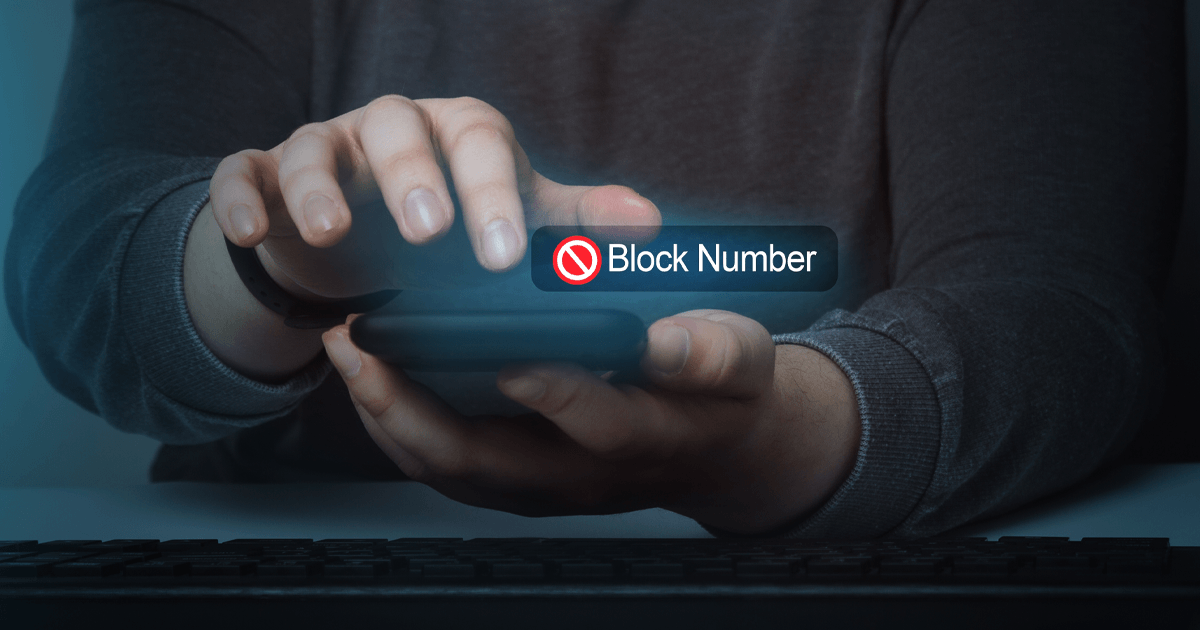Do you ever feel you just can’t get through to someone? You text and call but never hear back from your friend or family member. After a few unanswered calls and texts, you may wonder: did they block me?
In this post, we’ll discuss a few techniques that may reveal whether or not your phone number was blocked. It’s not a clear-cut science. There’s no app or smartphone notification to let you know when you’ve been blocked. But there are a few tactics that might help you answer the big question: Was my number blocked?
How phone blocking works
Blocking a number is an activity that usually takes place on the device itself. Technically speaking, what happens when someone blocks you from their phone is quite simple. The receiving phone doesn’t notify the device owner about the incoming call or text.
Why does that matter? When someone blocks you, their device no longer notifies them when they receive a phone call or text from your number. You won’t know you’ve been blocked. The phone will “ring” from your end, but there will be no indication on the recipient’s end. You won’t know if your call was blocked or simply missed.
On some occasions, some people block phone numbers at the carrier level. To prevent spam and scams, phone carriers block thousands of incoming messages and calls. When asked to block a specific number, many phone carriers will oblige. In a later section, we’ll discuss a few ways to recognize whether or not you’ve been blocked.
See also: What happens when you block a number on iPhone
Signs your number was blocked
There’s no definitive way to know that your number was blocked. However, there are a few clues you might follow to arrive at that conclusion.
Delivery status: iMessage and many Android messaging apps provide delivery status updates, allowing you to see if a message was delivered or read. If your message isn’t delivered, it may indicate that your number has been blocked. An important caveat to this is that some people disable the status function, which could make this technique obsolete.
No response: The most obvious sign of being blocked is a lack of response from the recipient, especially after multiple attempts over an extended period. Of course, not everyone who doesn’t respond to you has blocked you. But blocked or not, no response is at least a sign that your calls and messages may not be getting through.
What to do when you suspect you’ve been blocked
Blocking someone’s number is a subtle action that shows the recipient needs space. When you believe you’ve been blocked, the best way to respond is to respect the other person’s privacy. Do not attempt to contact them. If and when the person has decided to rekindle your company again, they may choose to unblock you on their own timeline. You will know when they reach out to you.
In emergencies, contact someone you know who has direct contact with the person you intend to reach. Do not ask to be connected to the person. Instead, kindly pass along your message to a mutual friend. Don’t worry if the person who blocked you doesn’t directly respond. You can trust that clear messages will be passed along, especially in an emergency.
In summary, blocking a phone number is an expression of privacy. The best action you can take is to give the person who blocked you the space they’re looking for.
Privacy in the age of data
No conversation about blocked phone numbers is complete without discussing the more prominent topic of privacy. Digital and internet privacy, in particular, is more critical today than ever.
Cybercrime gets worse every year. Overreaching companies look for ways to monetize your data. You never know when someone might attempt to spy on your activity through a Wi-Fi network or another method. It’s creepy. You don’t have to be hiding something to care about who accesses your personal information, either.
Fortunately, you can follow a few tried and true best practices to maintain your privacy on the internet.
- Avoid posting personal information: You can use your favorite social media apps. Just be intentional about the type of information you share publicly. Once published, it can be hard (often impossible) to fully remove that information from the web. Never post credit card information, your personal address, or your contact details.
- Don’t open messages from strangers: Phishing is one of the most common and dangerous risks on the internet. It’s when someone pretends to be a trusted party—and uses that trust to steal from you or hack your device. As a best practice, don’t click links from strangers; if it’s unavoidable, use a link checker to scan for any threats. Don’t even open the message if you don’t recognize the email address or phone number.
- Secure your network connection: Whether at home or on public Wi-Fi, securing your internet connection is key to protecting your data from hackers, snoopers, and other third parties. One of the most effective ways to do this is by using a VPN. This tool creates an encrypted tunnel for your online activity, shielding your personal info and browsing habits from the rest of the internet.
- Stay aware of novel security risks: Your privacy covers everything from setting rock-solid passwords to spotting hidden cameras in hotel rooms. The best way to protect yourself? Pay attention to the latest online security trends and news—you never know what new threats are lurking.
Privacy is more important than ever—whether it’s knowing if someone blocked your number or safeguarding your personal information online. While there’s no surefire way to see if you’ve been blocked, the indicators we discussed can help you make an informed guess. Respecting boundaries and maintaining your privacy are essential to protecting your digital life. Stay informed, stay secure, and always be mindful of your online presence—because in the age of data, your privacy matters.