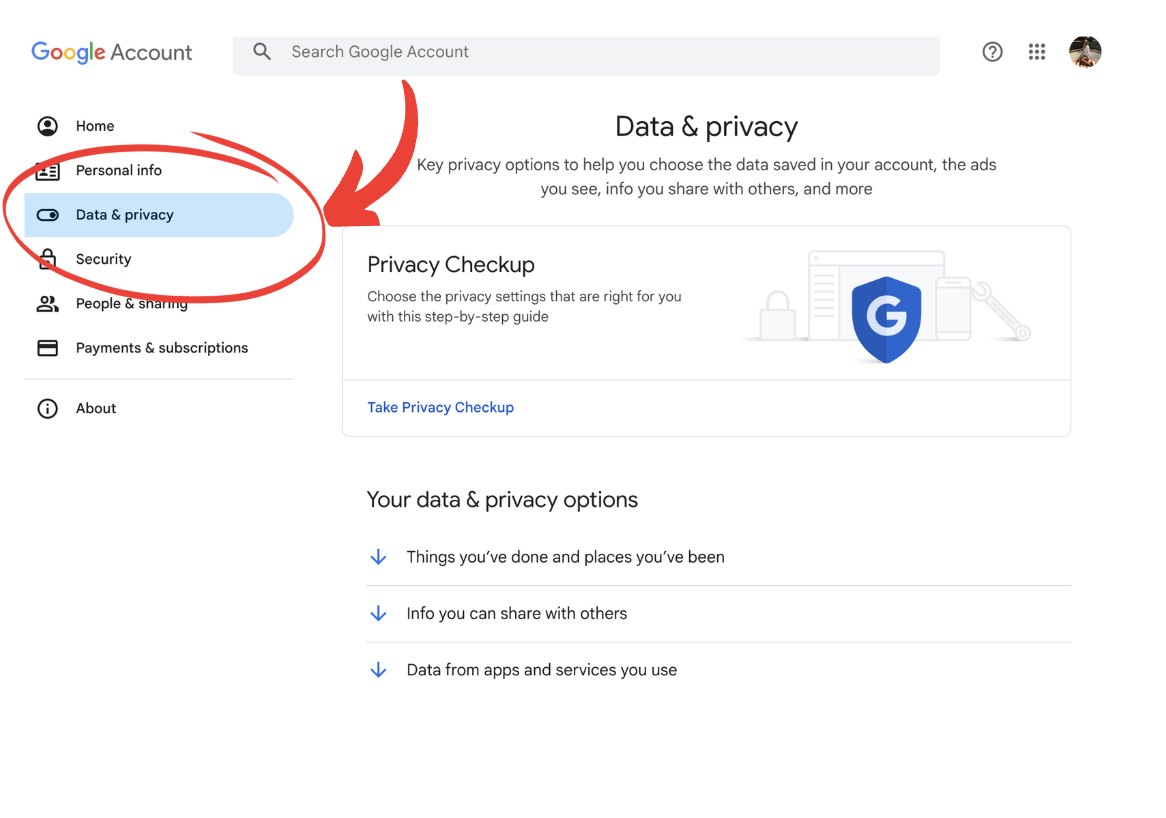Ever feel like your personal information has a life of its own? Phone numbers, addresses, and other private details can end up in places you’ve never heard of. That’s thanks to data brokers—companies that buy, sell, and share your data without you ever knowing. It’s unsettling to think how easily your information can be used for spam, scams, or worse.
Thankfully, you have tools to help you regain control of your data. Google’s personal data removal tools let you remove sensitive details from search results, limiting the information data brokers can collect about you.
But here’s the catch: removing data from Google doesn’t stop data brokers from holding onto it. You’ll need additional tools to do that—and we have just the solution to help. Ready to reclaim your privacy? Let’s explore how these solutions work and how to use them effectively.
What are data brokers, and how do they collect your information?
Data brokers are companies that thrive on turning your personal information into profit. They collect, aggregate, and sell details about you—everything from your name and phone number to your browsing habits and shopping preferences. Think of them as the middlemen of the internet, quietly building a digital profile of you from countless sources.
Google plays a significant role in this, as it acts as a bridge between data brokers and anyone searching for information. Data brokers’ websites often show up in Google search results, putting your personal details just a click away—like your address or phone number. This means scammers, advertisers, or even strangers can quickly access sensitive information about you, often without you even realizing it.
How do they get your data? The answer is from everywhere. Data brokers scrape public records, monitor your online activities, and pull details from social media and third-party apps. Have you ever shared your email to access a free tool or downloaded a quiz app? A seemingly harmless questionnaire about what dog breed you would be might have just given away your details to a data-hungry broker.
This matters because your privacy isn’t just a personal issue—it’s a security one. Your exposed data can lead to identity theft, targeted scams, or even harassment. With Google’s new tools, you have the option to remove this data, helping to prevent data brokers from grabbing your information.
Want to know where your data is exposed? ExpressVPN’s Identity Defender scans data broker sites and alerts you when your personal details—like your phone number or email—are found. Free with a two-year ExpressVPN plan (U.S. only) or available as an add-on.
What are Google data removal tools?
Google offers a suite of tools to help you manage the personal information that appears in its search results, giving you greater control over your online presence. The main ones include:
1. “Results about you”
Google’s “Results about you” tool helps you control the personal information that appears in search results. It’s designed to remove sensitive details you don’t want easily accessible online, like your phone number, email address, or home address.
This tool focuses on specific types of data that could lead to privacy risks or even harm. For instance, if a data broker’s website lists your contact information and it shows up in a Google search, you can request it to be removed directly through the tool. This makes it harder for scammers, marketers, or anyone with bad intentions to exploit your personal information.
However, it does have limitations. Google’s tool helps you delete available data from search, but it doesn’t remove the data from its source—like the data broker’s website. Your details might still exist elsewhere online, even if they’re harder to find.
2. Personal Information Removal form
For broader control over your information, you can use Google’s Personal Information Removal form to submit a request for specific content to be taken down. This tool addresses harmful or sensitive content that the “Results about you” tool may not cover. You’ll need to specify the data type you want removed and provide supporting URLs to complete the request.
Examples include:
- Content exposing sensitive personal details, such as government-issued IDs or financial information.
- Images or videos of a personal nature shared without consent.
- Content that may pose identity theft risks, like Social Security numbers or login credentials.
- Any personal information that could lead to harassment or threats.
3. Legal Removal Request
If the content you want removed violates the law or Google’s policies, you can file a Legal Removal Request through the Google Legal Help Center. This tool is designed to address more serious issues, such as:
- Defamation: Content that damages your reputation by making false claims about you.
- Copyright infringement: Unauthorized use of your original work, such as photos, videos, or written content.
- Privacy violations: Sensitive or personally identifiable information shared without your consent.
- Other illegal content: This may include hate speech, explicit material, or content that violates specific legal protections in your jurisdiction.
4. Data and privacy settings
Google provides tools to help you actively manage the data associated with your account through the data and privacy settings page. This centralized hub gives you more control over how your information is collected, stored, and shared across Google’s services.
Key features include:
- Reviewing activity data: View and manage your search, browsing, and location history stored by Google. You can choose to delete specific entries or set up automatic deletion schedules to reduce your digital footprint.
- Adjusting ad personalization settings: Control how your data is used to tailor ads. You can turn off ad personalization to stop Google from using your preferences and activity to target advertisements.
- Limiting data sharing: Adjust permissions for third-party apps connected to your Google account, ensuring only trusted apps have access to your information.
- Securing your account: Access tools like the security checkup to review and update your password, check for unauthorized account activity, and enable two-factor authentication (2FA) for an extra layer of protection.
Remember, adjusting your data and privacy settings doesn’t remove information from search results or external websites, but it can give you more control over how people use your information. You can use the other three tools to delete content, but there are limitations.
These tools only remove data from Google’s search results—they don’t delete it from the source website. You may need to take further action directly with the hosting site to address the root issue.
Google’s tools remove data from search results, but not from data broker sites. Identity Defender’s Data Removal feature scans for exposed info and submits removal requests for you. Free with a two-year ExpressVPN plan (U.S. only) or available as an add-on.
How to use Google’s personal data removal tools
Google’s “Results about you” tool makes it easier to manage and remove personal information from search results. Here’s a step-by-step guide to help you use the tool and submit removal requests.
How to use the Google “Results about you” tool
In the Google app:
- Tap your Google Account avatar in the top-right corner.
- Select “Results about you” from the menu.
In your Google account via a browser:
- Click your Google Account avatar in the top-right corner.
- Select Manage your Google Account.
- Go to the Data & privacy tab.
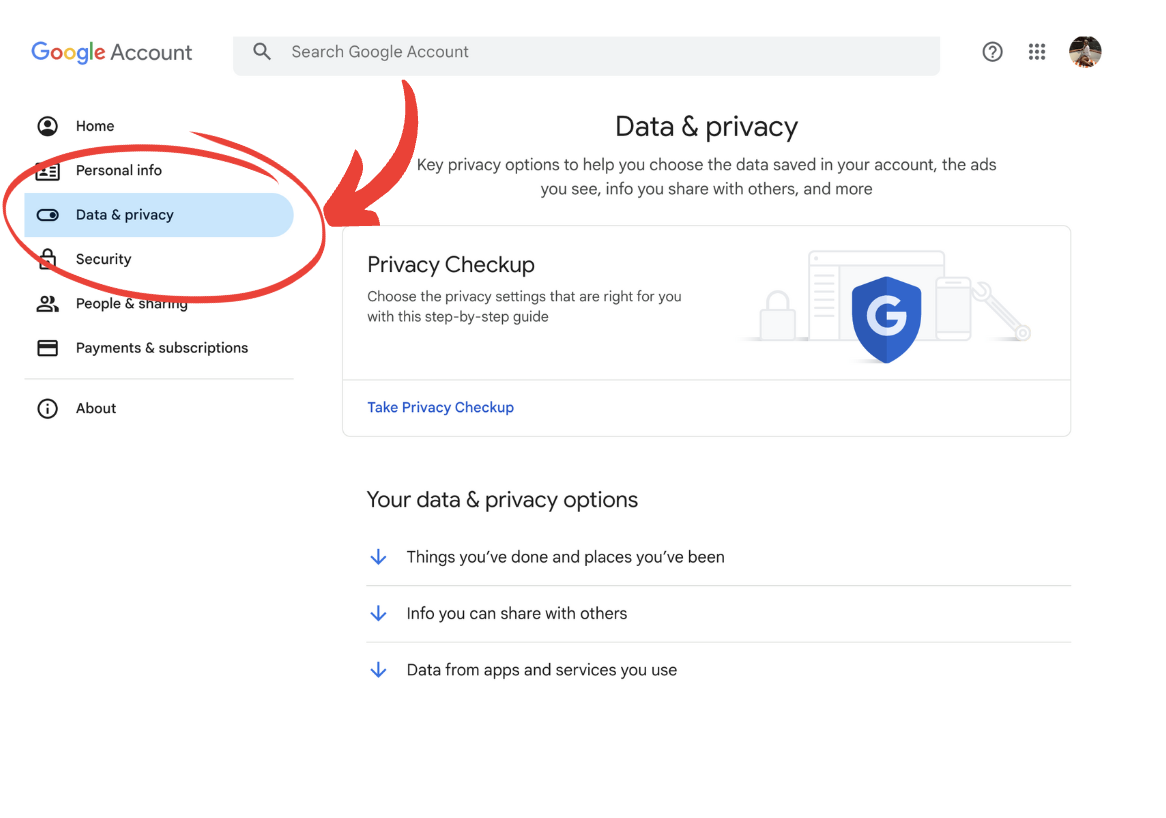
- Under History settings, select My Activity.
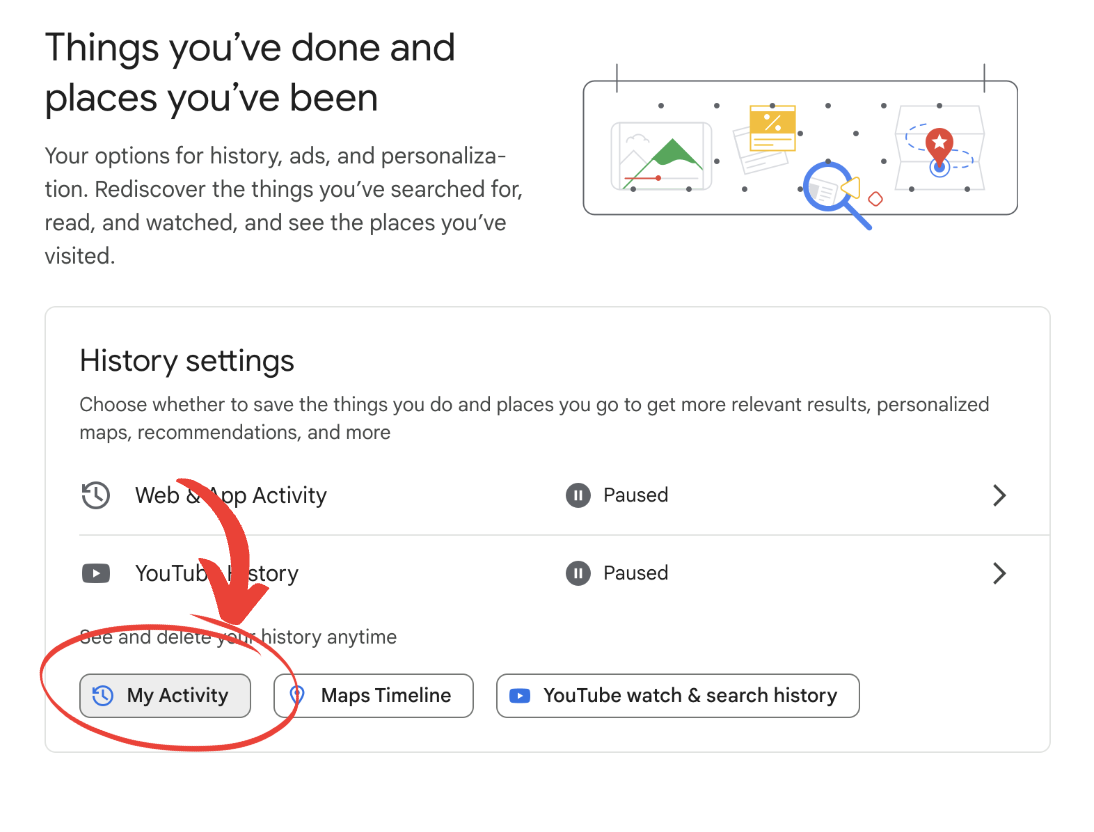
- Click the three dots next to the Search your activity, then select Other activity from the drop-down menu.
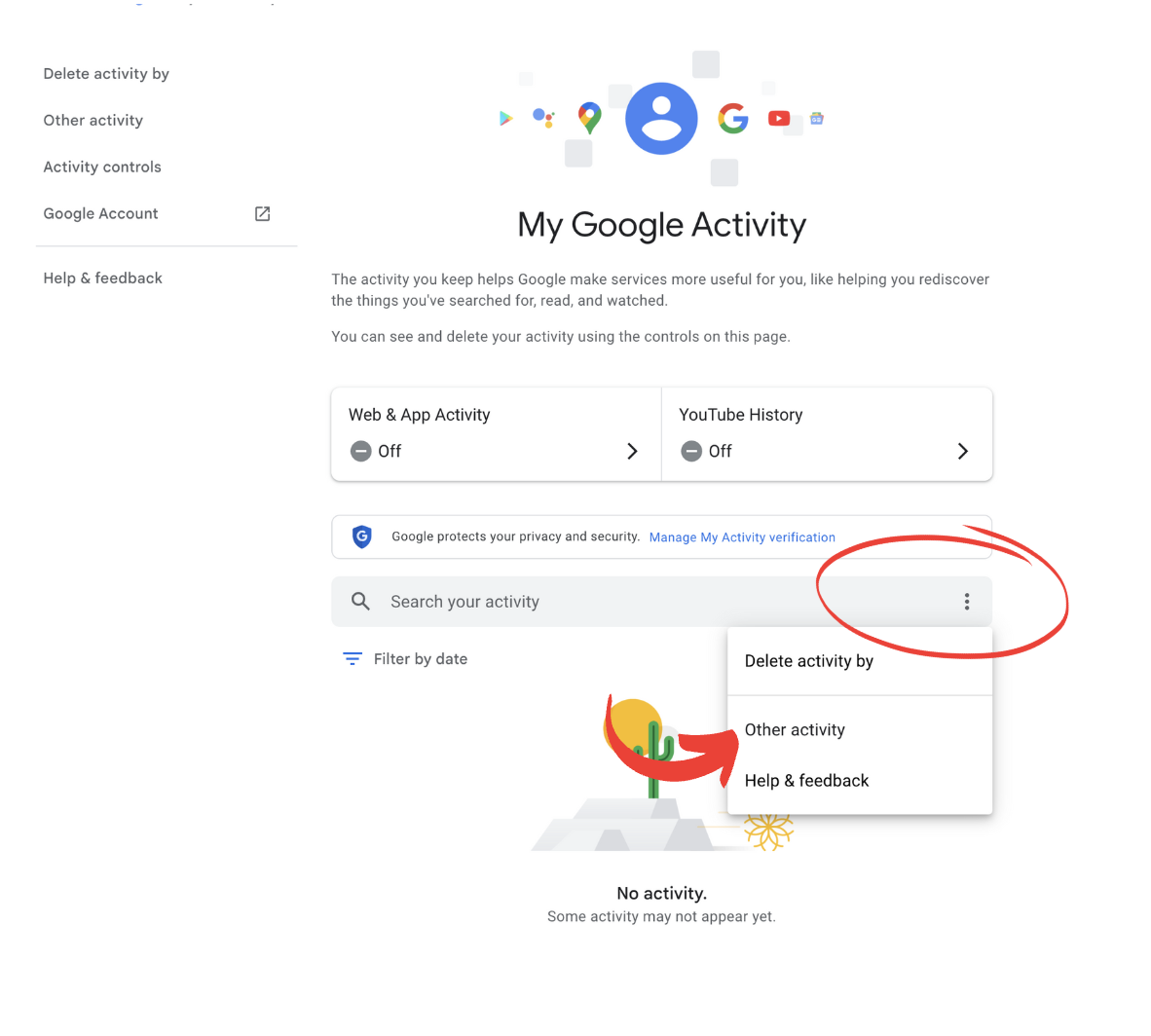
- Scroll down to “Results about you” and click Manage results about you.
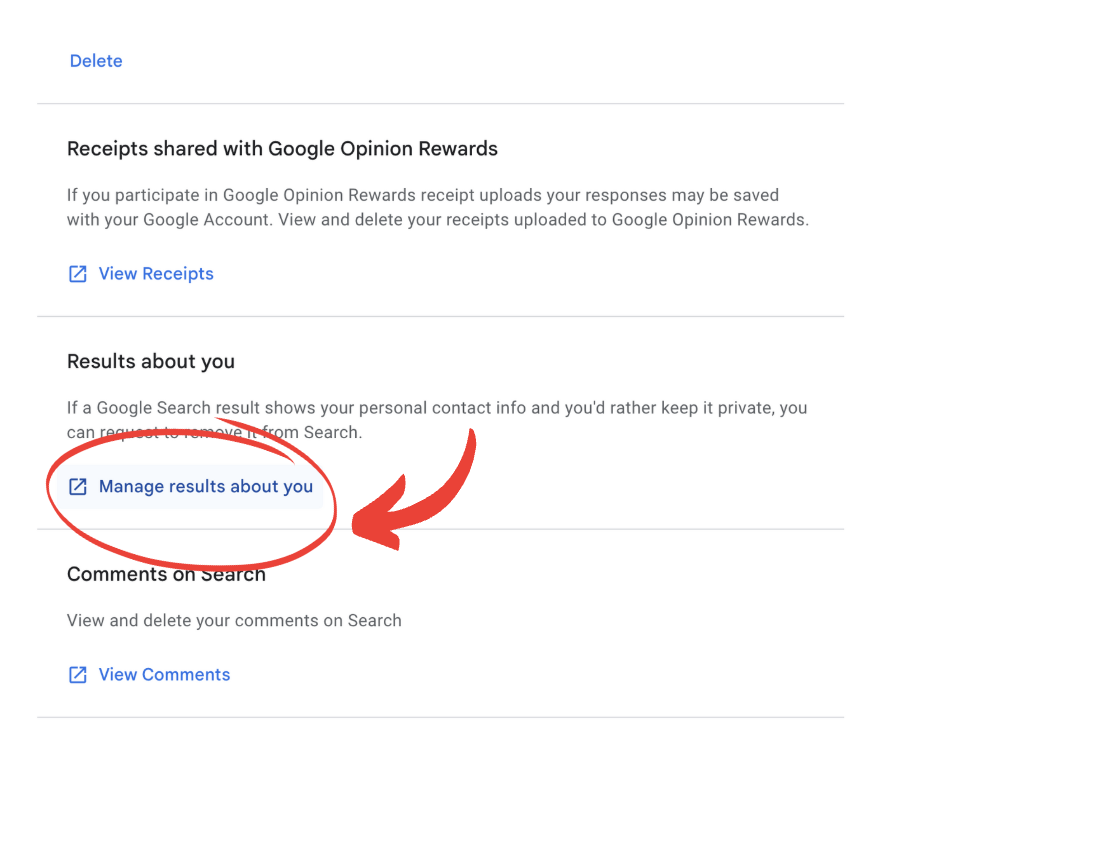
Here, you’ll see:
- Webpages where your personal information has been found
- The date your data was discovered
- What specific details are exposed, such as your phone number, email, or address
Filling out the data removal request form
Once you’ve decided which data you want to remove, you’ll need to fill out a request form to Google. Follow these steps:
- Review the results: Identify which links contain sensitive information you’d like removed.
- Specify the data type: Select the category of personal data (e.g., phone number, address).
- Provide the URL: Copy and paste the link of the webpage into the form.
- Explain your reason: Choose an appropriate reason for removal, such as privacy concerns or risks to safety.
- Submit your request: You’ll receive confirmation and can track the status of your request.
Google will evaluate your request to ensure it meets their removal criteria. You might need to provide additional details or supporting information. Once reviewed, Google will notify you whether the request has been approved or denied, along with an explanation.
Bear in mind it can take anywhere from a couple of days to a few weeks to process your removal request. Complex cases may take longer, especially if you’re asked to provide additional details.
How to use the Personal Information Removal form
The Personal Information Removal Form is ideal for removing sensitive content that may not fall under the scope of the “Results about you” tool. Here’s how to use it:
- Open the Personal Information Removal Request Form.
- Select the type of content you want removed (e.g., financial information, government-issued IDs, explicit imagery).
- Provide specific details about the content, including the URLs of the offending material and why it should be removed.
- Submit the request. Google will review it and notify you if the removal is approved.
How to use Legal Removal Request
The Legal Removal Request tool can help you remove content that violates laws or Google’s policies, such as defamation or copyright infringement. Follow these steps:
- Visit the Google Legal Help Center.
- Select the category that best describes the content you want removed (e.g., defamation, privacy violations, or copyright issues).
- Complete the form by providing:
- A detailed explanation of how the content violates laws or policies.
- URLs linking to the offending content.
- Any supporting evidence, such as proof of copyright ownership or legal documentation.
- Submit your request. Google will evaluate the claim and notify you of their decision.
How to change Google’s data and privacy settings
To manage your account data and adjust privacy controls, use Google’s Data and Privacy Settings:
- Click your Google Account avatar in the top-right corner.
- Select Manage your Google Account.
- Go to the Data & privacy tab.
- Explore the available options:
- Activity history: Review and delete search, location, and YouTube activity.
- Ad personalization: Adjust how Google tailors ads based on your preferences and activity.
- Permissions: Remove or manage app access to your account data.
- Customize your settings to match your privacy preferences, such as enabling auto-delete for activity logs or opting out of ad personalization.
How to make the most of Google’s personal data removal tools
Here are some top tips to make the most of Google’s personal data removal tools:
Be thorough
Search for variations of your name, address, or email to catch all types of exposed data. Don’t stop there—also check for more sensitive information like your Social Security number, financial details, or even photos and documents tied to your identity. When reviewing search results, consider how criminals might misuse specific data and prioritize removing high-risk information.
Stay organized
Keep a detailed record of the URLs you’ve flagged for removal. Note the type of data each URL contains, the date you submitted the request, and the current status. This helps you track progress and follow up if necessary.
Being organized is especially helpful if you’re submitting multiple requests across different tools, like the Personal Information Removal Form or the Legal Removal Request tool.
Know Google’s policies
Take the time to understand Google’s removal policies. Not all requests are approved, so know what qualifies to improve your chances of success. Content like publicly available data or information that doesn’t meet privacy risk thresholds may not qualify.
Why is removing personal data important?
Your personal information is more valuable than you might think—and not just to you. Data brokers, scammers, and advertisers all want access to it.
When your personal data is easily accessible, it opens the door to all kinds of risks. Scammers can use your phone number or address to trick you into giving away more sensitive information. Cybercriminals can impersonate you or drain your accounts using stolen details. Even advertisers use your data to target you relentlessly, creating a digital profile that can feel intrusive.
Removing your personal information from search results makes it harder for bad actors to misuse your data and helps you regain control over where it ends up.
Remember, Google’s personal data removal tools are a helpful way to hide sensitive information, but they can’t delete data completely. The tools remove your data from search results, though they don’t delete the information from its source. That means data brokers and other platforms may still hold onto your details, and they could resurface in the future.
For more control over your data, consider combining Google’s personal data removal tools with other privacy solutions, such as monitoring tools that scan data broker databases to see where your information is and if it’s leaked.
Stay in control of your data—and who has it
Pairing Google’s tools with ExpressVPN’s Identity Defender provides a more comprehensive approach to managing your data. Use both tools to assess data exposure across multiple platforms, ensuring your private information stays more private.
Its Data Removal feature scans these platforms for your personal information—such as your name, address, phone number, and other identifiable details. When your data is found, it automatically submits opt-out requests to remove it. This makes it much harder for marketers, scammers, or other third parties to exploit.
Data Removal also comes with ongoing monitoring. It continues to scan these sites to make sure your data is taken down—and doesn’t reappear.
For added protection, you can use Identity Defender’s ID Alerts feature. This provides real-time notifications if your data appears in breach databases or on the dark web, so you can act quickly and secure your accounts.
FAQ: About Google’s personal data removal tools
Data brokers collect your personal information and sell it to advertisers, businesses, and sometimes even malicious actors. This includes your phone number, address, and browsing habits. Companies can then use this to target you with ads or create detailed profiles about your behavior and preferences. Unfortunately, this can put your privacy at risk. With Identity Defender’s Data Removal feature, you can take action. It scans data broker platforms for your information and submits opt-out requests automatically, helping to keep your personal data safe.
No, Google’s tools can only remove your personal information from Google search results—they don’t delete the data from the source. For example, if a data broker’s website holds your phone number, it still exists there even after it’s hidden from search results. To help remove your information, you’ll need to contact the data broker directly or use a tool like ExpressVPN’s Identity Defender, which includes a Data Removal feature to monitor and remove your data across broker platforms.
Google’s data removal tools cover a range of sensitive information to help protect your privacy. The “Results about you” tool removes personal details like your phone number, email address, and home address from Google search results. The Personal Information Removal Form goes further, addressing content such as financial information, government-issued IDs, and explicit imagery. For illegal or harmful content, the Legal Removal Request can handle issues like defamation or copyright infringement. However, these tools are limited to information that appears in Google search results—they don’t delete information from the source.
Google will review your request to ensure it meets their removal criteria. You might be asked to provide additional details or verify your identity. Once the review is complete, you’ll receive a notification about whether your request was approved or denied, along with an explanation. The process typically takes a few days to a few weeks, depending on the complexity of the request.
You can manually search data broker platforms by visiting their sites and looking for your information, though this can be time-consuming. To save you time and effort, you can try ExpressVPN’s Identity Defender, which includes a Data Removal tool. This continuously scans data broker sites and alerts you when your personal data is found.
Completely erasing your personal data from the internet is challenging, but you can significantly minimize your exposure by following these steps:
- Use Google’s data removal tools: Remove sensitive information from search results using tools like the “Results about you” feature and the Personal Information Removal Form.
- Contact data brokers: Submit opt-out requests to data broker platforms to have your personal details removed.
- Delete old accounts: Close unused social media and online accounts to reduce the amount of personal information available online.
- Secure your online activity: Use tools like Identity Defender’s Data Removal to monitor new data exposure and request removals automatically.