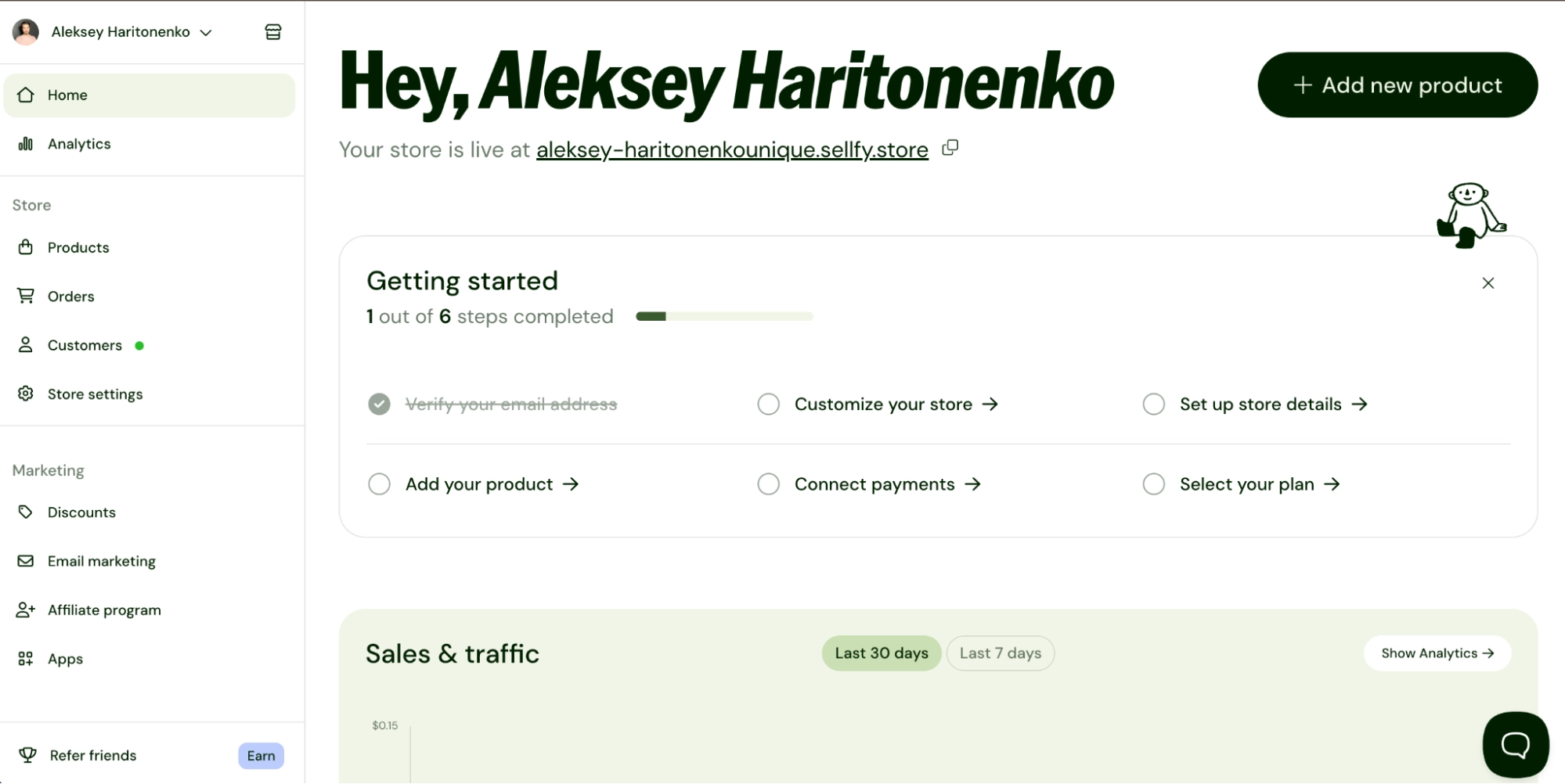Podia is an e-commerce platform for selling courses, memberships, and digital products to the audience. It is a single platform with easy operation, but it has limited features. That’s why many creators eventually start looking for alternatives.
Some Podia alternatives are ideal if you’re just getting started, others are built for established businesses, and a few land somewhere in between. In this guide, I’ll share ten platforms I’ve personally tested. Each offering its own mix of features and price points.
How I picked and tested Podia alternatives
I reviewed the leading Podia alternatives for this list. Because each platform focuses on a unique audience, I had to test them out to understand how they perform in real use.
I signed up using trial versions. Then I built sample stores and course pages. I uploaded digital files, linked payments, connected social media, and tried out the built-in marketing features like email campaigns.
When I tested these platforms, I wanted to see how they actually worked from a user perspective. So I paid attention to things like:
- Ease of use
- Branding and customization
- Value over pricing
- The types of products you can sell
- Integrations that come built in versus third-party tools
- Marketing functionality
- Community options (forums, blogs, private messages, etc.)
- Financial management, like taxes, invoicing, and donations (not exciting, but you’ll need it)
- Scalability
- And of course, who it’s really made for – beginners, educators, influencers, or more advanced sellers
Quick overview of sites like Podia
Here are 10 platforms like Podia that I reviewed to compare their features and capabilities.
- Sellfy. An all-in-one platform waiting for you to start selling your digital products, subscriptions, and physical items. It includes a full marketing suite to help increase sales without relying on additional software.
- Kajabi. This platform is designed for entrepreneurs who want everything in one place – course creation, automation, and highly customizable sales funnels.
- Teachable. Reliable and user-friendly. A favorite among educators for its simple course creation, and you get some decent flexibility on sales pages, too.
- Gumroad. Honestly, the easiest of the bunch. Forget about monthly fees, get a minimal setup, and start selling digital downloads right away. It’s basic, but that’s kind of the appeal.
- Kartra. This one is made for marketers. You get advanced email automation, sales funnels, and pre-built campaigns all under one roof.
- Udemy. A completely different model. You list your courses on their marketplace and gain exposure to a huge audience. The trade-off? You don’t have much say over branding or pricing.
- Mighty Networks. The platform is used to build a community. It blends courses, forums, and groups into one cohesive platform. Just note, it doesn’t support standalone digital downloads.
- Squarespace. Best known as a website builder. But its e-commerce tools have gotten stronger. Perfect if you want a polished site with the option to sell a few products on the other platform.
- SamCart. If you want to maximize conversions, this tool is built for you. But a full storefront cannot be expected here.
- Thinkific. The platform has more design freedom. Plus, it has a free plan, which is great if you’re just starting. The downside is it’s really only for courses and memberships.
Up next, I’ll break them down in more detail so you can see what fits best for you right now – whether you’re just starting out or ready to scale.
Top 10 Podia alternatives for selling online
Each platform has its own strengths, so here’s a quick look at how these Podia alternatives compare.
1. Sellfy: The best all-around Podia alternative
Sellfy is one of the platforms like Podia that keeps things simple without being too barebones. You can sell digital products, subscriptions, physical items, and even print-on-demand, all from the same store. The process of creating an online store is quick, the editor is drag-and-drop, and you don’t need to touch code to make your storefront look professional.
On top of that, the built-in marketing tools give it more punch than you’d expect at this price point.

Why I picked Sellfy
I picked Sellfy because it’s easy to use but still gives you room for growth. It’s perfect for creators who want to sell different types of products and take advantage of built-in tools that include analytics, email marketing, and product customization.
The store editor is simple. It has a built-in customizer and clean store themes that make your shop look good right away. There are also handy marketing tools, enough to start building sales without using the outside apps.

Standout features
- Instant storefront setup with a drag-and-drop store builder.
- Built-in marketing features (emails, discount codes, upselling, cart abandonment recovery).
- Detailed sales analytics includes built-in store management tools.
- Continuous customer support.
- Embedding products and storefronts directly into their existing websites and social media platforms.
- Enable a native affiliate program with customizable commission rates
- Apply your own logo, brand colors, or fonts to match your brand identity.
- PDF stamping/digital goods protection.
- Built-in shopping cart and mobile-friendly pages.
- Freebies and pay-what-you-want.
Products you can sell
Unlimited, really. Ebooks, music, courses, memberships, artwork, physical items, and custom print-on-demand products, digital subscriptions, freebies.
Integrations
Stripe, PayPal, Google Analytics, Facebook Pixel, Mailchimp, Zapier, Webhooks, Patreon, Google Merchant Center, Twitter Ads, Facebook Ads, ConvertKit, etc.
Pricing
Starter Plan: $22 per month
- Support for sales of digital goods, physical goods, and subscriptions
- Up to $10,000 in sales per year
- An unlimited number of products
- Connection to your own domain
- 2,000 free email credits for email campaigns
- Store editor with ready-made themes
Best Value Plan: $59 per month
- All from Starter Plan
- Up to $50,000 in sales per year
- No Sellfy branding on pages
- Marketing support: upsells, abandoned cart recovery, and affiliate programs
- 10,000 email credits for marketing
Pros and cons
| Pros | Cons |
|
Covers a lot: digital downloads, subscriptions, physical goods, and even print-on-demand, all in one place |
No real learning management system |
|
Store builder is drag-and-drop, so you don’t need to touch code |
Fewer third-party apps and integrations |
|
Handy built-in marketing (discount codes, upsells, cart recovery) |
|
|
Decent analytics and store management tools built in |
|
|
Works with Stripe and PayPal |
|
|
Protects digital files with PDF stamping and download limits |
|
|
Let’s you offer freebies or “pay what you want” pricing |
Sellfy makes selling online feel effortless. It’s the kind of platform that lets creators focus on their work, not on figuring out how to run a store.
2. Kajabi: A serious option for courses and automation
Kajabi has a reputation for being the “all-in-one” platform for online businesses, and after digging into it, I get why. It’s not just a platform like Podia. You can build your website, run your email marketing, set up funnels, and of course, sell your courses or memberships – all with a single platform.
The main advantage of this system lies in its automated features. Users can create background workflows. It replaces their need to pursue leads and send emails manually. But the time required to set up all the equipment and the need for technical knowledge and skills outweigh the advantages of using this system.

Why I picked Kajabi
Kajabi is designed for creators who want more advanced tools. It includes automation and funnels. However, these functionalities come at a higher price and require a rapid learning curve. If you prefer something more straightforward, Sellfy is a much easier place to start – and grow from there.
Standout features
- Everything is in one dashboard: courses, memberships, landing pages, emails, and checkout.
- Access to the Creator Studio tool. It lets you turn one long video into 40 or even more pieces of marketing content.
- AIMA (or AI Marketing Assistant) that generates course outlines, lesson content, and landing page copy in mere minutes based on your simple prompt
- The automation builder is visual, so you don’t have to be super technical.
- Built-in affiliate program if you want others to promote your products.
- Strong analytics, not just for sales but also for student progress.
- A mobile app waiting to be downloaded, so you can manage things on the go.
- Behavioral trigger system that helps you automate actions based on student progress, purchase history, engagement levels, and custom tags
What you can sell
Courses, memberships, coaching programs, podcasts. You can also bundle things together or set them up as subscriptions.
Integrations
Stripe, PayPal, Google Analytics, Facebook Pixel (Meta Pixel), Google Tag Manager, Segment, Mailchimp, Drip, ConvertKit, ActiveCampaign, ClickFunnels, Xero, QuickBooks Online, Adobe, and much more.
Pricing
Starter plan: $71/month
- One product
- One funnel
- 250 contacts
Best value plan: $143/month
- 50 products and funnels
- 25000 contacts
- Advanced automation features
Pros and cons
| Pros | Cons |
|
Expensive compared to alternatives |
|
|
Powerful automation that saves a ton of time |
|
|
Analytics for both business and student progress |
|
|
Good community and customer support |
Kajabi isn’t the “starter pack” for selling digital products. It’s the platform you move to once your business is ready to scale. Compared to Podia, it’s on the higher end of the price range and has a steeper learning curve, but it offers one of the most comprehensive toolsets available.
3. Teachable: A simple starting point for online courses
If you want to create a course but aren’t too tech-savvy, Teachable is an easy place to start. It has earned a good reputation with beginners and can be a worthy alternative to Podia. You need to upload your educational materials and publish.
You can add tests, schedule lessons, and set up one-to-one coaching sessions. Those touches make the student experience feel more organized.

Why I picked Teachable
The reason I usually recommend this platform to newcomers is that it doesn’t overwhelm you with too much at once. Some platforms try to be your website builder, your email system, your community hub – and that can be a lot if you just want to get a course out. Teachable sticks to courses and coaching, and it does those fairly well.
They’ve also been adding useful updates over the years. Features like abandoned cart emails and subscription management weren’t available before, but now they make it easier to treat your course as a small business rather than a one-off project.
Standout features
- The course builder is drag-and-drop, and you don’t need to be all that techy to use it.
- It supports all the basic formats: video, audio, and PDFs.
- Quizzes and drip scheduling make courses feel more professional.
- Coaching pages are handy if you do private sessions.
- Built-in email is there, but it’s very simple (good enough to start with)
- Higher plans unlock some AI tools for outlines and marketing copy.
- Advanced AI-powered content creation (here are just a few examples: an AI course outline generator tool, an AI quiz builder, and automated subtitle generation tools)
What you can sell
Courses, memberships, coaching packages, digital downloads, and webinars.
Integrations
Zapier, Mailchimp, Google Analytics, Segment, and Facebook Pixel.
Pricing
Starter plan: $29/month
- Unlimited product creation
- Transaction fees
Best value plan: $139/month
- No transaction fees
- Advanced reporting and priority support
Pros and cons
| Pros | Cons |
|
Really easy for first-timers |
Fees on the Basic plan eat into your profit |
|
Coaching tools built in (not just courses) |
Email tools are barebones |
|
Customization isn’t as deep |
|
|
Student engagement tools like quizzes and drip lessons |
Teachable is kind of the “training wheels” of course platforms – and that’s not a bad thing. If you outgrow it, you’ll eventually want something more advanced, but for launching your first course, it’s one of the easiest places to begin.
4. Gumroad: Best free Podia alternative
If you just want to get your digital stuff out there fast, Gumroad’s hard to beat. You sign up, drop in your product, and you’re ready to sell – it usually takes less than an hour. There’s no need to mess with design or pay for a monthly plan; Gumroad simply takes a fee when you make a sale. That’s why a lot of writers, musicians, and indie creators stick with it – it just works.
The platform lacks functionality for operating a complete online store, like Podia does. Gumroad functions optimally for creators who need to share links and receive payments before continuing with their daily activities.

Why I picked Gumroad
I included Gumroad because it lowers the barrier to entry for selling online. You don’t have to commit to a monthly plan or learn how to customize a storefront. Instead, you pay a fee per sale (around10% plus payment processing). That makes it especially good if you’re just starting out or testing an idea and don’t want overhead costs eating into your profits.
Standout features
- Dead simple setup – you can be live in minutes.
- There are no monthly fees; only transaction fees apply.
- Supports ebooks, music, videos, software, courses, and memberships.
- Pay-what-you-want pricing.
- Easy product embeds on your website or blog.
- Check out that supports PayPal and credit cards.
- Basic sales analytics and customer info.
- Built-in affiliate option so others can help promote your work.
- Allow customers to pay for items before they come out.
- Get your product featured on Gumroad’s discovery feed to reach new people.
What you can sell
Digital downloads, subscriptions, memberships, or “pay what you want” deals.. It can technically handle physical products, but it’s really not designed for managing inventory or shipping.
Integrations
Pretty limited out of the box, but you can connect Gumroad to other tools through Zapier. It plays fine with Mailchimp, ConvertKit, and similar email tools.
Pricing
There’s no monthly plan – you just pay about 10% + $0.50 per transaction for all sales made through your profile or direct links to your customers. For low-volume sellers or beginners, this is a win. If your sales pick up and you’re doing high volume, though, those fees add up quickly.
When customers find and buy your products from the marketplace, the fee increases to 30% per transaction.
Pros and cons
| Pros | Cons |
|
No fixed costs, pay when you sell |
If you sell a lot, the fees add up quickly |
|
There isn’t much room for customization |
|
|
Works for any digital product type |
No sophisticated marketing channels or automation |
|
Quickest way to start selling online |
Not useful for actual goods or complicated setups |
|
If you’re just starting out, want something simple, and don’t want to pay monthly fees |
Gumroad is great if you want to get started with zero risk. It doesn’t want to be a full e-commerce platform like Podia, and that’s okay. It works well if you just want to try out an idea or sell a few things without spending money.
5. Kartra: Best for marketers who want serious funnels and automation
Kartra isn’t really built for someone who just wants to upload a course on sites similar to Podia and call it a day. It’s more of a full-blown marketing machine. The platform combines funnels, email automation, memberships, checkout flows, analytics – basically everything you’d typically have to piece together from four or five different tools.
The big selling point here is automation. You can set up detailed customer journeys with triggers, tags, and sequences. People get different emails or offers depending on what they do on your site. For marketers who are focused on squeezing the most out of every lead, that’s gold.

Why I picked Kartra
I reviewed Kartra because it’s not just a “course platform with some extras” – it’s built from the ground up for marketers who care about conversions. The platform includes A/B testing features as well as affiliate management tools, built-in helpdesks, and webinar hosting capabilities.
Kartra appeals to businesses that need to scale their operations. It offers advanced features. But the platform requires more time to learn because it has a more complex interface than Podia, which can be confusing for new users.
Standout features
- A funnel builder that lets you drag and drop and test different versions.
- More advanced email automations, using triggers and sequences.
- Membership sites that let you drip content at your own pace.
- Managing an affiliate program (tracking, payments, dashboards).
- Built-in helpdesk for customer support.
- Dashboards for analytics and pipelines to keep track of sales.
- Includes a calendar and the ability to make appointments.
- Hosting and automating webinars.
- Use built-in AI writing assistance to make your text fit your brand voice, target your audience, and achieve your business goals.
- Automatically tag your viewers based on their video interactions and watch time.
What you can sell
Courses, memberships, downloads, coaching, physical products, webinars. Kartra handles both one-time purchases and recurring subscriptions, so it’s flexible in that sense.
Integrations
Stripe, PayPal, Zapier, API, and webhook.
Pricing
Starter: $59/month
- 500 contacts
- 10000 emails/month
- 1 custom domain
Best Value: $119/month
- 2,500 contacts
- Unlimited email & SMS (trial limited to 1,000 emails)
- 0% transaction fees
- 1 custom domain
Pros and cons
| Pros | Cons |
|
One of the most complete funnel + automation toolkits out there |
Steeper learning curve than simpler platforms |
|
Strong affiliate management system |
Higher starting price, not the most beginner-friendly |
|
Built-in helpdesk means fewer outside tools |
Course hosting feels clunkier than dedicated platforms |
|
Analytics that give you real insight into performance |
No native coaching tools with built-in video scheduling |
|
Supports a wide range of product types, not just digital |
Kartra packs in a lot of different tools, but that doesn’t mean it’s the best choice for everyone. It really stands out if your main focus is marketing – building sales funnels, automating your email campaigns, or managing affiliates. In those areas, it has plenty to help you grow your business.
That said, Kartra does take some time to learn and comes with a higher cost. If you’d rather have something more straightforward, platforms such as Podia or Sellfy are much easier to pick up and manage day to day.
6. Udemy: Best marketplace for instant access to a large student base
Udemy is a huge learning marketplace – well over 200,000 courses across coding, business, design, art, fitness, and more. The appeal lies in speed and reach: you can publish a course and get it in front of buyers fast, no website build or ad budget required.
Students keep lifetime access and learn at their own pace with quizzes, assignments, and Q&A. If you’re comparing Podia competitors and want discovery first, Udemy is the obvious alternative to Podia.

Why I picked Udemy
Audience, plain and simple. Millions of learners shop here daily, which takes a lot of launch pressure off solo creators. Udemy handles payments, tax/VAT, and storefront logistics so you can focus on curriculum and delivery. You’ll sacrifice branding control, but for reach, it’s hard to beat among platforms like Podia.
Standout features
- Global marketplace visibility and built-in demand.
- Lifetime student access with progress tracking.
- Q&A boards for real instructor–student interaction.
- Sales and performance analytics.
- iOS and Android apps for on-the-go learning.
- Built-in promos and coupons during site-wide sales.
- An app available on iOS and Android.
- Use the integrated email announcements to reach out to past students to drive repeat enrollments.
Products you can sell
Primarily video courses – lectures, tutorials, coaching-style content, plus extras like PDFs, slides, or coding exercises.
Integrations
Payments are processed via credit card and regional gateways through Udemy’s backend. Instructors have limited integrations compared to full ecommerce platforms, but can use some marketing tools through Udemy’s promotions and external link campaigns.
Pricing
- Revenue share model
- Royalties typically range from 37% to 97%
Pros and cons
| Pros | Cons |
|
Huge built-in audience from day one |
Limited control over branding and pricing |
|
No website or payment setup to manage |
Revenue share reduces your take-home |
|
Supports video, quizzes, assignments, Q&A |
Visibility depends on Udemy’s algorithm |
|
Students get lifetime access |
You don’t get students’ email addresses |
|
Refunds and promos help conversions |
Udemy works well if you just want to teach and don’t feel like setting up a full store. Here are the quick instructions: upload your course and write a short description. Next, it’s live for thousands of students to find.
The trade-off here is control. You don’t decide how your course is promoted, and pricing is mostly out of your hands. It’s a simple way to reach people fast. But if you want to build your own brand or customer base, Sellfy will be a better option.
7. Mighty Networks: Best for creators who want real communities
Mighty Networks is one of the greatest platforms like Podia for building a true community, not just selling courses or running a Facebook group. It brings everything together – memberships, events, courses, and even live streams – in one place. The result feels more like your own branded space than another social page lost in the feed.

Why I picked Mighty Networks
Most platforms that advertise “community features” really just tack on a chat or forum. Mighty Networks operates with a different approach. The community stands as its foundation, while features such as courses, coaching, and monetization functions exist as additional elements. The app also feels active, especially on mobile, which is a rare quality.
Standout features
- Branded iOS and Android apps (your name, not theirs).
- Custom “Spaces” where you can set up groups, forums, or courses.
- Member profiles that make networking less awkward.
- Live streams, events, and content sharing are built right in.
- Monetization options: memberships, courses, premium content, events.
- AI that boosts popular posts and keeps things moving.
- Gamification tools: points, badges, leaderboards.
- Custom branding so it doesn’t look cookie-cutter.
- Issue automatically certificates after course completion.
Products you can sell
Memberships, courses, coaching sessions, events, premium content, collaborations – basically, whatever your community is willing to pay for.
Integrations
You’ll have to rely on Zapier to connect services like Mailchimp, ConvertKit, or your CRM.
Pricing
Starter Plan(Community): $109/month
- Core community tools
- Branded app
- Member engagement
Best Value Plan (Business): $189/month
- Adds courses, events
- Better analytics
- Monetization tools
Pros and cons
| Pros | Cons |
|
Feels like a true community platform, not an add-on |
Pricier than simpler platforms |
|
Great engagement thanks to mobile apps, gamification, and events |
Most integrations require Zapier |
|
Combines courses, memberships, and content in one place |
Steeper learning curve than you’d expect |
|
Works especially well for niche, tight-knit groups |
Enterprise-level features get expensive fast |
If you want to run a community where people actually talk to each other – and stick around – Mighty Networks is one of the strongest choices. It’s not the cheapest, nor is it the simplest, but if community is your main product, it’s built exactly for that. If you’re just after a quick place to sell courses, it’s probably overkill.
8. Squarespace: Where design meets small business tools
Squarespace has always been known as “the pretty website builder,” and honestly, that hasn’t changed. The templates look polished right out of the box, and if you care about branding, it’s hard to beat. You can drag and drop items, change colors and fonts – the basics are simple and easy to get right.
If you’ve never made a website before, don’t worry – Squarespace is pretty easy to figure out. There’s no coding involved at all. Over the years, it’s grown from a simple design tool into a full platform that helps you run almost every part of your online brand.

Why I picked Squarespace
I chose to include Squarespace because it nails something most builders struggle with: balancing looks and practicality. If your priority is a site that looks clean and professional but can also handle things like subscriptions or digital downloads, it’s a solid fit.
The platform has also been leaning heavily into AI tools recently – for example, a “Blueprint AI” that sets up layouts for you and even generates images. It’s not a game-changer, but it does shave off some setup time.
Standout features
- A big library of polished, designer-made templates.
- Drag-and-drop site builder that works on desktop and mobile.
- AI tools to speed up setup and create visuals.
- Sell all kinds of products, memberships, and digital downloads.
- Built-in scheduling (handy for coaches, trainers, salons, etc.).
- SEO and blogging features are already built in.
- Email marketing and social media pop-ups without needing third-party apps.
- Analytics that actually make sense to non-data nerds.
- With adjustable access controls and content dripping, you may make content just for members, charge for subscriptions, and set up recurring memberships straight on your website.
What you can sell here
Physical products, digital files, memberships, appointment slots, and even event tickets.
Integrations
Instagram, Mailchimp, and Google Workspace. For anything more advanced, you’ll either need Zapier or custom code, which is doable but not as smooth as Shopify’s huge app store.
Pricing
Starter Plan: $16 per month
- Mobile-optimized website
- Full access templates
- Free custom domain
- Send invoices
Best Value Plan: $23 per month
- All Starter features
- Better website analytics
- Sell products and services
- Check on your domain
Pros and cons
| Pros | Cons |
|
Pricier than some alternatives |
|
|
Does not require the use of multiple plugins |
|
|
AI tools can save time setting things up |
Can be overwhelming for beginners |
|
Regular updates keep the platform fresh |
Transaction fees, unless you’re on higher plans |
Squarespace is a good pick if you care about how your site looks but still need strong features. It’s made for creatives, small business owners, and service providers who want everything – site, shop, booking, and marketing – in one place.
It does cost a little more and doesn’t have as many apps as Podia, but if design matters to you, it’s worth it.
The trade-off is that you’ll pay a little more, and you won’t have as many app options as Podia. Still, if design is important to you, it’s probably worth it.
9. SamCart: Great if you care about conversions
SamCart isn’t similar to other sites like Podia. You won’t build an entire online school or manage a large store with it. What SamCart does exceptionally well is focus on the checkout process. The platform is built around high-converting product pages that push visitors to buy – and then increase order value with upsells, order bumps, and add-ons.

Why I chose SamCart
I included SamCart because it solves a very specific problem – most people who visit your site don’t end up buying. It focuses on fixing that with high-converting product pages and a checkout process that feels fast and persuasive. You can add upsells, order bumps, and other small boosts that really help increase revenue.
It’s not as broad as a full eCommerce platform, but that’s the point. SamCart keeps things simple for creators and small businesses that want to get more value from every visitor.
Standout features
- Templates for product pages that are already optimized for your sales.
- One-click upsells, downsells, and cross-sells (super useful for digital products).
- Order bumps (basically “add this too” boxes during checkout).
- Cart abandonment recovery emails.
- Split testing for different versions of your checkout page.
- Sales analytics that actually make sense.
- Great for physical items, downloads, memberships, subscriptions, and coaching packages.
- Plays nice with most CRMs, email tools, and payment gateways.
- A/B split testing for checkout pages.
- A built-in advanced coupon and discount system.
What you can sell
Downloads, courses, memberships, coaching calls. The platform supports physical product management, yet lacks inventory tracking capabilities. It makes it unsuitable for managing large warehouse operations.
Integrations
ConvertKit, Mailchimp, Active Campaign, and Zapier.
Pricing
Starter Plan (Best Value plan): $59 per month/annually (the price rises as income grows)
- Unlimited products, upsells, subscriptions
- Stripe/PayPal
- Basic reports
- Adds white-label checkout
- Custom domains, memberships, affiliates
- Cart recovery, split testing, and advanced analytics
Pros and cons
| Pros | Cons |
|
Conversion-focused product pages that just work |
Really just a checkout + funnel platform, not a full storefront |
|
Upsells and order bumps can increase revenue per sale |
A bit pricey if you only need something simple |
|
Easy-to-use split testing and reporting |
No inventory tracking for physical goods |
|
Integrates with most marketing tools |
Doesn’t host your digital content (courses, files, etc.) |
SamCart is worth considering if you need to increase conversions. It’s especially good for creators and entrepreneurs who sell digital products or services. Suppose you want checkout pages that are more persuasive than a PayPal button.
Just remember, it’s not meant to replace a full online store – it’s more of a sales engine you connect to the rest of your setup.
10. Thinkific: Best Podia alternative for flexible course customization
Thinkific is pretty easy to figure out, even if it’s your first time setting up an online course. You can start small, try out your idea, and then build on it as you go. It’s simple at the beginning, but it has enough tools to grow when you’re ready. While its entry-level features are limited, they’re enough to help you get something real up and running.
Thinkific stands out because it lets you fully manage the course player interface. You can personalize your courses through layout selection, branding elements, and interactive content. As a result, a learning experience that reflects your identity.

Why I picked Thinkific
The reason I like Thinkific is that it keeps things simple when you’re starting out, but doesn’t box you in later. The drag-and-drop builder makes putting lessons together painless, but once you’re ready, you can dive deeper into customization. That’s not something every “beginner-friendly” platform allows.
Standout features
- Build courses with simple drag-and-drop tools for videos, text, quizzes, and downloads.
- Let the AI course outline generator create a customized course structure for you.
- Create email subject lines and sequences automatically.
- Set up a website optimized for search engines.
- Add marketing tools like coupons, affiliate links, upsells, and cart recovery.
- Check student progress and activity through built-in stats.
- Create group or discussion spaces for your users.
- Adjust the course player’s layout, colors, and branding.
- Include memberships or subscriptions for ongoing revenue.
- Run live classes or coaching sessions from the same platform.
Products you can sell
Courses, memberships, coaching programs, downloads, webinars, and bundles.
Integrations
Stripe, PayPal, Mailchimp, Zapier, and a few other tools.
Pricing
Starter plan: $36/month (billed annually)
- Unlimited courses
- 1 сommunity
- 5 digital downloads
Best value plan: $199/month (billed annually)
- Unlimited courses
- Memberships
- Advanced automations
- Bulk enrollment
- Phone support
Pros and cons
| Pros | Cons |
|
Lots of options to customize course design and branding |
Costs climb fast if you upgrade for advanced features |
|
Strong membership and community features |
It can feel overwhelming at first because of the number of tools |
|
Marketing tools built in, so you don’t need a ton of add-ons |
Built-in email is fine, but not as advanced as dedicated platforms |
Thinkific is ideal if you want a platform that grows with you – one that’s easy to start on, yet powerful enough to support bigger ambitions. Compared to Podia, it gives you more control and flexibility, though you’ll probably pay more as your business scales.
How to migrate from Podia
To migrate from Podia, first choose the alternative platform. Then, learn about what you can and cannot migrate. From this point, plan your steps, using the tips below.
What you can (and cannot) migrate from Podia
|
Digital products (videos, PDFs, audio, etc.) |
Download your products directly. If you don’t already have local copies, back them up before the switch. |
|
|
Export from the “Customers” or “Audience” tab as a CSV. |
||
|
Customer and order data |
Order history and customer details can be exported in CSV format. |
|
|
Easy to download, useful for bookkeeping and analysis. |
||
|
Layouts and pages don’t transfer. You’ll need to rebuild them. |
||
|
Checkout flows, memberships, automations |
Some settings can be exported, but most funnels and automations must be recreated manually. |
7 steps to migrate from Podia
- Back up your assets. Download every product file, export your customer list, order history, and email subscribers. Having copies saves headaches later.
- List your products and prices. Create a spreadsheet with all the necessary information. It can contain product names, descriptions, pricing, and access levels. This will serve as your master reference for setting up the new platform.
- Document your flows. Write down how your automations, coupons, and funnels work now. Screenshots help too. This makes it easier to rebuild.
- Choose your new platform. Pick one that actually meets your needs – whether that’s more advanced marketing, better design flexibility, or support for selling physical products.
- Import what you can. Use CSV imports if your new platform supports them. Otherwise, contact customer support or be prepared to configure everything manually.
- Test before launch. Run test purchases, check email sequences, confirm student access, and make sure downloads work. Catch issues now, not after customers find them.
- Announce and update links. Tell your audience about the move ahead of time, send clear instructions, and update your social media and website links.
Which Podia alternative is the best?
The best alternative to Podia for you will depend on your goals, such as what you sell and how much control you desire over running your company.
For a lot of creators, Sellfy just makes sense. It’s simple enough to handle without feeling limited, and it lets you focus on selling instead of fighting with tech stuff all day.
Beginners can test their ideas through Gumroad and Thinkific’s free plan because these platforms offer cost-free entry points for newbies. These platforms serve as excellent tools for testing new concepts before you decide to use paid e-commerce solutions.
Kajabi or Kartra should be your choice for advanced marketing tools. These platforms offer automation features, funnel tools, and analytics, which help businesses expand but require higher investment.